 Motion simulations are an effect that hasn’t yet appeared in Final Cut Pro X, which means you may not know they exist. But, they can create fascinating effects and are endlessly fun to play with.
Motion simulations are an effect that hasn’t yet appeared in Final Cut Pro X, which means you may not know they exist. But, they can create fascinating effects and are endlessly fun to play with.
Here’s how they work.
FALLING METEOR

First, I created a Group – called “Star” – into which I dragged Particle Emitters > Pyro > Corona.
NOTE: Or, if you want to keep this simple, draw a simple yellow circle. I just thought I’d be a bit more fancy here.
To turn this particle emitter into a burning star:
Create a second Group and place it above the Star Group.
NOTE: In the screen shot above, I rotated the Drop, but, as you’ll see, this isn’t really necessary.

Next, apply Filters > Color > Gradient Color to the Drop, then change the colors to make it look like the Drop is a burn meteor. Gradient color allows us to use two colors, which is more interesting than a simple, single color. Adjust colors using the color chips on the bottom of this gradient color picker.

Select the Drop:
Play the timeline and watch what happens. The meteor circles the star.

Now, increase the Drag setting in Orbit Around, this sets the meteor spiraling into the star.

Finally, apply Behaviors > Simulations > Align to Motion (Simulation). This aligns the meteor to turn in the direction of its orbit.

Play the project and have fun tweaking!
NOTE: There are lots of things you can do to spice this up. For example, add a blend mode to the meteor, a particle star field in the background or add other planets in the foreground.

To make this really interesting, apply Behavior > Basic Motion > Throw to the Star Background group and watch how the meteor behaves as the star moves across the screen.
BELIEVABLE FIRE

Create a new project.
NOTE: In this example, I stretched the group horizontally to expand the width of the flames.

Select the Camp Fire group in the Layers panel and apply:

Here are the settings I used for these two Behaviors.
NOTE: Feel free to adjust the settings during playback to make the flames dance the way you would like.

Here’s what it looks like.
REPEL BOARDERS
Here’s an effect where one object repels other objects. Create a new project with two Groups (feel free to use your own titles):
In Star Field:

In Cloud of Dust:
Next, also in Cloud of Dust, let’s create the Starship:
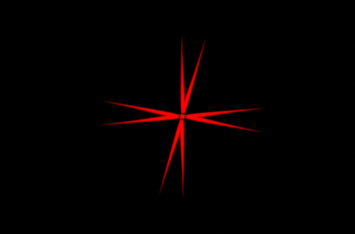
NOTE: While you can put the Starship in its own folder, I’ve found that Repel works best when both the object doing the repelling and the particle system are in the same folder.
And now, let’s create the magic.

Select Pattern01:

As you play the clip, the spinning Starship moves from left to right, and as it flies through the bubbles, they move out of the way, making it look like the Starship is flying through them.
This effect can be modified in countless ways, using different objects, particles and backgrounds. The key, here, is that you are using Repel to make objects interact.
NOTE: Two opposite simulations are Attractor and Drift Attractor. Experiment with these and watch how the Starship and bubbles interact when these are applied instead of Repel. (You would not use these effects together.)
SUMMARY
Simulations don’t exist in Final Cut, which is why many people haven’t discovered them. But they are a fascinating way to make objects in Motion interact like objects do in real life. And they are great fun to play with.
EXTRA CREDIT
Click this link – Larry’s Motion files – to download the files I used to create these three effects. (ZIP – 800 KB)