"WITHOUT QUESTION!! Larry Jordan is the go to for all video editing & more! Mr. Jordan has decades of experience and knows what we need. He’s not only teaching software, Larry teaches knowledge & experience: Wisdom!" - Oscar Bustamante, Fluid Vision Inc.
Featured Products
-
Sale!

Creative Bundle: Adobe Premiere Pro 2025
Original price was: $117.73.$74.29Current price is: $74.29. Select -

Larry Jordan Gift Card
Select -
Sale!
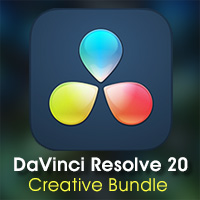
Creative Bundle: DaVinci Resolve 20
Original price was: $119.70.$79.99Current price is: $79.99. Select -
Sale!

Creative Bundle: Apple Final Cut Pro 11
Original price was: $132.71.$88.92Current price is: $88.92. Select
This is an introductory webinar showcasing how to create simple effects in Apple Final Cut Pro X. Hosted by Larry Jordan, this covers transitions, titles, generators, retiming, the Inspector and Effects Browser.
This week we created a webinar designed for new or self-taught editors of Adobe Premiere Pro CC illustrating how to create simple effects. This is a great way to get started learning effects, or a solid refresher course if you want to make sure you understand the basics.
This session covers everything from planning and shooting to editing multicam video. This is designed to enable you to successfully create, edit and modify multicam clips inside Apple Final Cut Pro X.
This week, we take a detailed look at working with stills inside Apple Final Cut Pro X. What you’ll discover is that the challenge with stills is not the editing, but the preparation and organization; which is covered in detail.
This morning – April 19, 2017 – Adobe announced and released their latest upgrades to the Creative Cloud suite of media software. In this webinar, hosted by Larry Jordan, discover what's new and how it works.
This is the final session in our 6-part look at Apple Motion 5.3. In this session, we explore 3D space inside the application, including 3D text, particles, reflections, lights, cameras and sets. Hosted by Larry Jordan.
Part 5 in our series on Apple Motion 5.3. This illustrates how to create effects in Motion that can be used and controlled in Apple Final Cut Pro X. Hosted by Larry Jordan.
Hosted by Larry Jordan, this session is part 4 in our 6-part series on using Apple Motion 5.3. This week, we look at particles, replicators and parameter behaviors.
In Part 3 of our six-part series covering Apple Motion 5.3, we look at how to add and animate media clips, add keyframes, draw and modify paths, and take an advanced look at masks. Hosted by Larry Jordan.
This is Part 2 in our six-part in-depth look at Apple Motion 5.3. Hosted by Larry Jordan, this session covers graphical elements, drawing tools, the Inspector, filters and tips to solve problems.
Whether you use Apple Final Cut Pro X, Adobe Premiere Pro CC, or any other video editing software, you can create high-quality motion graphics using Apple Motion. So, this week, we start at the beginning and discover how to use the newest version of Motion. (First in a 6-part series.)
Sometimes, its the simple things that drive us the most nuts. In this webinar, we take a step back to discover those tricks and tips that can make editing faster and more fun. This session is filled with dozens of them.
It is easy to get caught up in all the amazing technology contained inside Adobe Premiere Pro CC. But, sometimes, its worth taking a step back to look at how to accomplish those simple tasks that we know are there – somewhere – if only we knew where to look. This webinar shows you where they are.
As Larry Jordan was testing and writing about a 2016 MacBook Pro laptop, he realized that many of the assumptions he had regarding hardware configuration for video editing were out of date. This session covers what he learned so that you can make more informed decisions when configuring your system.
Both Adobe Media Encoder (AME) and Apple Compressor recently underwent upgrades. In this week’s webinar, we compare the two software to see what’s new; along with a look at some of their existing advanced features that we may have overlooked in the past.
This introductory session is designed for people who’ve never used Final Cut Pro X, but want to learn more. Join Larry Jordan as he introduces Final Cut. Larry’s goal is to explain what you need to know to get started successfully and how it differs from other editing systems.
Apple released the latest version of Final Cut Pro X – 10.3 – just a few days ago. So, this week, Larry Jordan, presents a webinar devoted to highlighting all the new features – both big and small – and showing you how they work.
This session presents a variety of little-known Final Cut Pro X tips and techniques that showcase new ideas, new ways to work faster, and new ways to add some fun to your editing. This session is all about: “How Do I Do This?”
Apple Final Cut Pro can do some amazing things. But, when you combine Final Cut with powerful third-party tools – a whole new world of productivity opens to you. This webinar showcases three: Kyno, Final Cut Library Manager v3 and SonicFire Pro v6.
Adobe Premiere Pro CC can do amazing things. However, when you combine Premiere with some of the powerful third-party tools that a worldwide community of developers has created for Premiere – Premiere's power is magnified. This week’s webinar concentrates on sophisticated tools that enable us to extend Premiere even further.
Up-resing is the process of converting lower resolution video into higher resolution. For example, converting SD video into HD, or HD into 4K. While there is no single, perfect way to convert SD to HD there are techniques you can use to make your conversion look as good as it can. This webinar explains everything you need to know.
The best way to learn something is to get started. And, if Motion is something you want to learn, this webinar is a great way to start. In this introductory webinar, we begin at the beginning – using Motion to create custom animated lower-thirds for your Final Cut Pro X projects.
Closed captions are intimidating! But, closed captions are also vital to understanding a movie for anyone who has trouble hearing or speaks a different language. In this detailed, step-by-step webinar, you'll learn what captions are; how to add, modify, and format captions in Adobe Premiere Pro CC; and then how to export your movie so it contains captions.
Just about every video editor wants to know more about audio, but doesn’t have the time to study audio as much as they would like. With the June, 2016, update to Adobe Audition CC, Adobe added the “Essential Sound Panel,” powerful new audio tools that are easy for video editors to learn and apply. In this session, Larry Jordan shows how to mix a documentary using these new tools.
Dialog conveys information, while reaction shots convey emotion. Reaction shots reinforce or destroy what the speaker is talking about. In this webinar focused on creativity, Larry Jordan illustrates the power of reaction shots; first using scene analysis, then by adding and adjusting reaction shots in a dramatic scene.
Last week, Adobe released updates to all their audio and video software. In this week’s session, host Larry Jordan highlights all the principle new features and shows how to put them to work in your projects.
For many of us, video compression is an arcane, bizarre science. But it doesn’t have to be. In this session, host Larry Jordan illustrates the basics of video compression using Apple Compressor 4.2.x.
For many of us, video compression is an arcane, bizarre science. But it doesn’t have to be. In this session, host Larry Jordan explains the basics of video compression using the June, 2016 update to Adobe Media Encoder.
Your edit is done. Now its time to make your images look “perfect.” That's where color correction and grading come in. If color is a mystery to you, or the only color tool you know is the automatic color corrector, then this presentation can change your life.
Masks allow us to modify or hide portions of an image. Masks are highly-versatile tools in Premiere Pro and the new auto-tracking tools make them almost indispensable. Learn how they work in this webinar.
Masks allow us to modify or hide portions of an image. While most often used in chroma (or green-screen) keys, masks have a wide variety of uses. In this webinar, you’ll learn how to use them in Apple Final Cut Pro X.
Blend modes allow us to add texture to text, change the look of clips, even create unusual and eye-catching effects. Blend modes exist in Photoshop, Premiere Pro, After Effects, Final Cut Pro, Motion and virtually every other video and graphics editing application. Larry Jordan shows how to use them in this webinar.
Changing clip speed (also called “retiming”) creates dramatic effects – from high-speed time-lapse to extreme slow motion. Final Cut Pro X provides a wide-variety of techniques to change the speed of a clip. During this session, Larry Jordan illustrates dozens of ways to change clip speed.
Video compression makes our media files small enough that they can be stored and viewed on the web. Sounds easy – but it isn't. This webinar covers the basics of compression, then shows how to compress files in Adobe Media Encoder and Apple Compressor.
Green-screen effects, also called “chroma-key effects,” allow us to easily insert a foreground actor into a different background. But, exactly, HOW do you do this? This session starts by showing how to set, light and record green-screen shots in the studio, then creating the finished effects in Apple Final Cut Pro X and Adobe Premiere Pro CC.
Drones are THE hot topic today. But, the FAA changed ALL the rules at the end of December last year. What do you need to know to fly a drone safely and successfully? Which drone is right for your project? What are the rules? How do drones work? This session explains everything you need to know.

