"WITHOUT QUESTION!! Larry Jordan is the go to for all video editing & more! Mr. Jordan has decades of experience and knows what we need. He’s not only teaching software, Larry teaches knowledge & experience: Wisdom!" - Oscar Bustamante, Fluid Vision Inc.
Featured Products
-
Sale!

Creative Bundle: Adobe Premiere Pro 2025
Original price was: $117.73.$74.29Current price is: $74.29. Select -

Larry Jordan Gift Card
Select -
Sale!
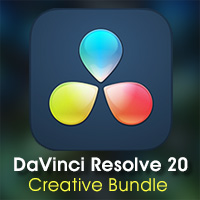
Creative Bundle: DaVinci Resolve 20
Original price was: $119.70.$79.99Current price is: $79.99. Select -
Sale!

Creative Bundle: Apple Final Cut Pro 11
Original price was: $132.71.$88.92Current price is: $88.92. Select
In this short, focused video tutorial, Larry demonstrates how to set your project properties to match your video settings, how to create templates for 16:9 NTSC and PAL video, how to create and modify an existing template, how to modify text and effects, how to save a template, and how to create a template preview.
In this short, focused, video tutorial Larry Jordan shows you eight different selection tools in Final Cut that can make your life a lot easier. Discover how the Edit, Group, Range, and Track selection tools work, the keyboard shortcuts you can use to extend their reach, and hidden tips that can increase their power.
In this video tutorial, Larry Jordan shows you how to create a custom compression setting inside Apple Compressor 3 to make your video look great. Covering topics such as audio compression, video compression, filters, deinterlacing, and data rates, Larry will walk you through the necessary steps to make your movies web-friendly!
In this short, focused video tutorial, Larry Jordan demonstrates how to create a compressor droplet from existing settings, where to store media, how to apply the droplet, plus many helpful tips along the way!
Larry Jordan explains how to use Compressor to convert your video to the proper format, how to determine the source and destination settings for the compressed file, and how to submit it for compression.
In this short, focused video tutorial, Larry Jordan shows you how to change QuickTime settings to achieve great-looking playback. You'll learn how to adjust the video track settings inside QuickTime Pro to make your QuickTime movies look the way you expect!
In this short, focused, video tutorial, Larry Jordan shows you how to easily animate your text using custom effects. You'll learn how to create a lower-third background, how to animate your text, how to add keyframes, how to adjust keyframes, how to add up to 72 different animation parameters to your effect, and how to save your effect so you can reuse it again later.
In this short, focused, video tutorial Larry Jordan shows you how to do an automatic color correction in seven steps using the Color Corrector 3-Way filter in Final Cut Pro. This technique is especially useful when time is tight and the clip has a bad color cast — or as the first step toward manual color correction.
In this short, focused, video tutorial, Larry Jordan introduces the particle system in Motion 3 by creating a simple, but fascinating, transition effect for use in Final Cut Pro.
In this short, focused, video tutorial, Larry Jordan shows you how to create and name submixes, how to set the number of output channels, how to assign tracks to a submix, how to control multiple tracks at the same time, how to apply a filter to a submix, and how to output “stems” – that is, an export where your dialog, effects, and music tracks are each output as separate audio files.
In this short, focused, video tutorial, Larry Jordan shows you how to apply the Limiter filter to a track, what the various settings mean, and walks you through step-by-step in configuring the filter for your audio. Along the way, he also shows how to create, change, and remove filter presets.
In this short, focused, video tutorial, Larry Jordan shows you how to switch between waveform and spectrum views, how to adjust the spectrum to represent human hearing, how to remove a specific frequency that contains an annoying noise, and how to copy and paste specific frequency ranges.
In this short, focused video tutorial, Larry Jordan illustrates the concepts of Sends and Busses within Soundtrack Pro by showing how to apply a filter, in this case the Reverb filter, to a single track, to a submix, and, finally to a bus. He illustrates how to create Sends, and Busses, how to apply and adjust the Reverb filter, and the difference between Pre- and Post-Fader effects.
In this short, focused, video tutorial, Larry Jordan demonstrates how to make audio clips sound like they were recorded on the same day and with the same microphone by using equalization matching. Focusing on EQ and dynamic balance, Larry will walk you through the necessary steps to seamlessly integrate audio, no matter when or by what means it was recorded!
In this short, focused, video tutorial, Larry Jordan shows you how to create a Flash movie from a QuickTime file exported from Final Cut Pro. He starts by showing you the the fastest way to compress, using all the default settings. Then, the tutorial walks you through how to modify the compression settings to get exactly the look and file size you want for your project.
Final Cut Studio has a very fast way to move files between applications – called Sending. But when you are sending files to Soundtrack Pro, you have a variety of choices. In this short, focused, video tutorial, Larry Jordan illustrates all three variations, explains what the options are, and how to move your files fast with the highest quality.
In this short, focused, video tutorial, Larry Jordan shows you exactly the steps you need to follow to convert your projects and then open them in the earlier version of Final Cut.
In this short, focused, video tutorial, Larry Jordan illustrates each of the four scopes inside Final Cut Pro. With clear examples, he shows you how to read them and understand the information they are displaying. While he covers all four scopes, this tutorial concentrates on the two most important: the waveform monitor and the vectorscope.
In this short, focused, video tutorial, Larry Jordan shows you how to create text animations easily inside LiveType. From starting a new project, to putting text on a curve to keying video into text, this tutorial showcases a flock of techniques you can use to improve your next project by getting your titles to move.
In this short, focused, video tutorial, Larry Jordan unveils almost 30 keyboard shortcuts that he uses everyday to speed his editing. Not covered in most courses, these shortcuts can make a huge difference in getting your work done faster.
In this short, focused, tutorial, Larry Jordan shows you ten ways you can pep things up a bit. These are not trouble-shooting tips, rather they are things to avoid doing that slows Final Cut down. Larry's suggestions cover three areas: Setting preferences, Window Layout, and Monitoring.
In this short, step-by-step tutorial, Larry Jordan compares the differences between a constant speed change and a variable speed change, shows you how to create an artistic effect using keyframes in the Viewer, or make precision adjustments using the Time Stretch tool in the Timeline. As well, he illustrates how to ramp into or out of any keyframe using Beziér curve controls. When then tutorial is done, you'll be able to easily create your own variable speed effects.
In this short, step-by-step tutorial, Larry Jordan shows you what the Time Stretch tool is, how to select and adjust the length of a word, then how to select and adjust the length of a phrase. By the time this tutorial is complete, you'll be able to match wild audio to lip-sync, or adjust the length of an entire clip so that it fits into exactly the time you need.
In this short, step-by-step tutorial, Larry Jordan explains what an EDL is, how to select a sequence within Final Cut Pro to export as an EDL, how to choose the correct EDL format, what the export menu choices mean, and how to work around the significant limitations of an EDL. Then, Larry goes on to show how to import an EDL into Final Cut either for recapture at a higher resolution or for relinking to existing media. By the time this tutorial is complete, you'll be confident you can export and import EDLs correctly.
In this short, step-by-step tutorial, Larry Jordan shows you what you need to know to use Media Manager to select and consolidate your Final Cut Pro projects for archiving. Even more important, he shows you how to avoid accidentally deleting media you need for other projects!
In this step-by-step tutorial, Larry Jordan shows you how to configure the Bridge interface to meet your needs, then walks you through each of these three key functions. At the end of this training, you'll be able to use Bridge to keep track of all your media.
In this short, focused tutorial, Larry introduces the concept of working in 3D space. He explains how to switch between 2D and 3D, how to create objects that move through each other, how to rotate and move objects in three dimensions, and how to apply 3D behaviors to easily spin and move objects.
In this short, focused tutorial, Larry will show you how to properly set the Project Properties to match your video, how to create and style your credit text, how to create a custom effect, how to adjust the effect for time, and how to create a scroll that provides a pause at the end.
In this short, focused tutorial, Larry shows you how to edit audio in a multi-track Soundtrack Pro 2 project. This tutorial shows you step-by-step techniques you can use to edit faster, including a variety of keyboard shortcuts to help you edit faster. Some of the techniques illustrated include spotting clips, trimming and rolling editing points, zooming and scrolling the timeline, creating custom fades and transitions, splitting and joining clips, and working with clips on multiple tracks.
In this short, focused tutorial, I will show you how to use the Log & Transfer window to preview tapeless media, set In and Out points, how and where to log clips, how to determine which audio tracks to import, how to switch audio between stereo and dual-channel mono settings, how to recapture a missing clip and special settings to work with RED files.
In this short tutorial, I'll show you how to use the Reduce Noise feature in Soundtrack Pro to reduce the amount of noise in your audio clips. This tutorial illustrates two different ways to do this – one by adjusting the speaker's voice, and the other by adjusting the noise level itself.
In this short, focused, tutorial, Larry Jordan shows you how to create two types of traveling mattes: one that moves and one that doesn't. Starting with creating a shape in Photoshop, Larry walks you thru the steps to creating your effect.
These simple, step-by-step techniques will allow you to send files from Final Cut to Soundtrack, clean up your audio, then get it back into Final Cut Pro. Larry also illustrates how to clean up your audio using either an audio file project, for single clips, or multi-track project, for mixing.
This short, narrated tutorial, hosted by Larry Jordan, shows you two ways to fix problems within a frame. First, by exporting, fixing it in Photoshop, then reimporting the single frame that's messed up. Or, second, to fix multiple frames that are damaged, by exporting a short clip and using Photoshop Extended CS3 or CS4 to fix it. Along the way, Larry shows you how to properly set color profiles so the image you import matches the color of the rest of your sequence.
Larry Jordan explains how to properly size and import the two types of still images – images without transparency (JPGs, PNGs, TIFFs), and images with transparency (PSD files). He begins with single-layer images, sizing them in Photoshop, then importing them to Final Cut Pro. He provides a step-by-step guide to making sure your images display accurately, along with a simple way to make sure your aspect ratios are correct.
One of the hot new features in Adobe Soundbooth CS4 is the ability to create verbatim text transcripts directly from media files. In this video tutorial, Larry Jordan shows you how to use this new feature – its strengths and its weaknesses – with a step-by-step approach from original script, through transcript, to outputting the final file. If you are looking for ways to create transcripts directly from the spoken word, this tutorial is for you.

