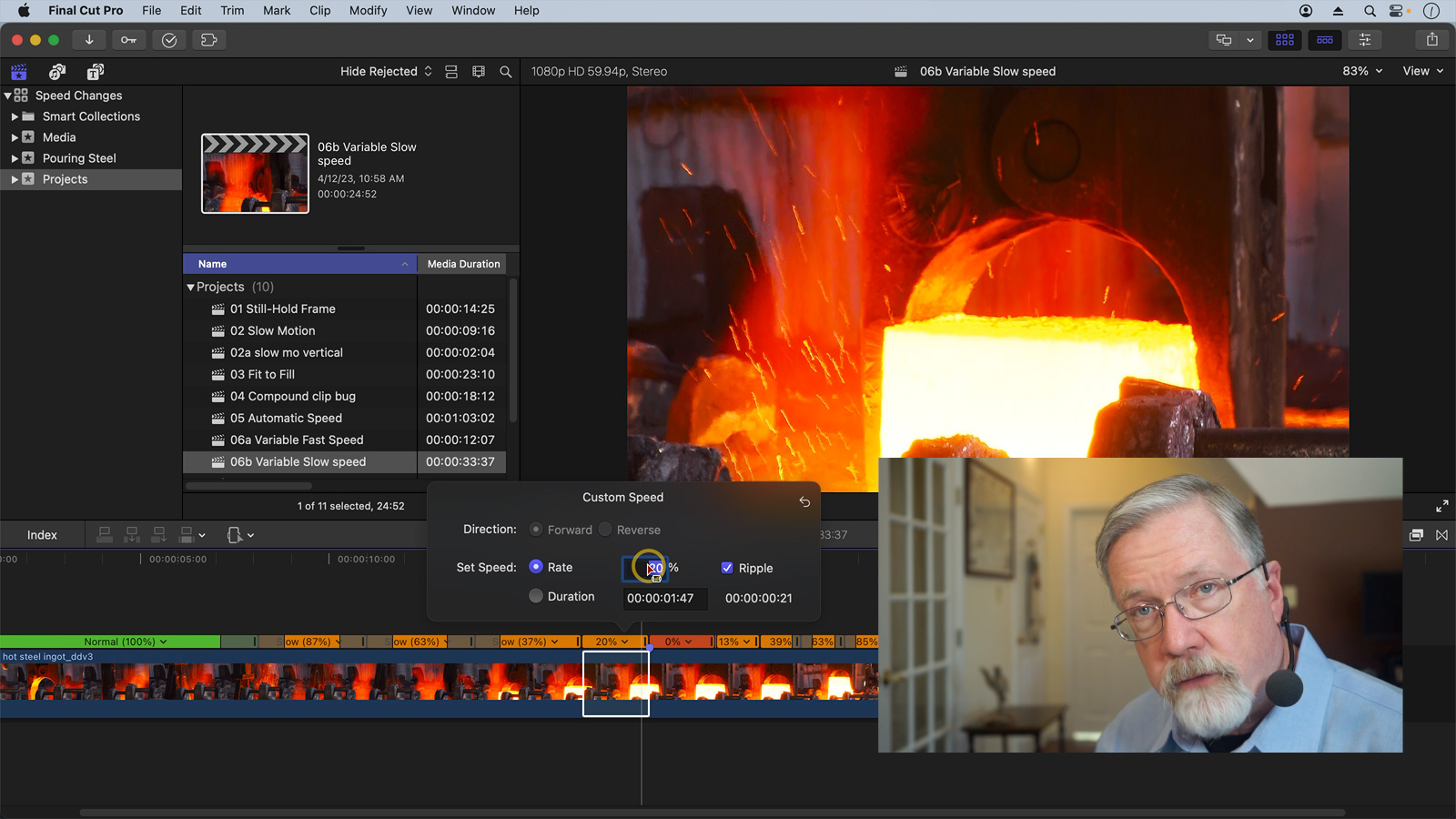348: Create Clip Speed Changes in Apple Final Cut Pro
348: Create Clip Speed Changes in Apple Final Cut Pro
$19.97
AI is enabling new ways to change the playback speed of clips for video editing. In this webinar, Larry Jordan showcases a variety of ways to change the playback speed of video clips in Apple Final Cut Pro.
Presented: April 12, 2023
Several times each month, Larry Jordan presents a live, on-line, video webinar presenting issues related to video editing and post-production. For a list of upcoming webinars, click here.
Duration: 47:42
Download file size: 1.3 GB (ZIP file)
Format: QuickTime movie (HD: 1600 x 900)
DOWNLOAD NOTE: After you complete the store checkout process, you will see a Download Link on the Order Confirmation page. This link allows you to download the product to your computer. You are given four attempts over ten days to download the file. Since this title is downloaded, a CD/DVD will not be shipped.
SESSION DESCRIPTION
AI is enabling new ways to change the playback speed of clips for video editing. In this webinar, Larry Jordan showcases a variety of ways to change the playback speed of video clips in Apple Final Cut Pro. This session also highlights Topaz Video AI, from Topaz Labs, that does what Final Cut can’t.
Discover:
- Speed options in the Retime menu
- Different ways to create slow-motion in Final Cut
- How to create effective variable speed changes
- How to use high-frame rate video to create glossy slow motion
- How to use Topaz Video AI to enhance video and create extreme slow motion
Speed changes are surprisingly flexible, easy to create and add depth and interest to your next project. This session will show you everything you need to know.
AUDIENCE LEVEL
This is an intermediate-level session. Some knowledge of Final Cut Pro will be helpful in understanding this material.
CHAPTER MARKERS
To help you quickly find the information you need, we included chapter markers in the QuickTime download to simplify navigation. Click here to learn how to display them in your download.

- Welcome!
- – Speed change options
- – Speeds manipulate frames
- – Speed Definitions
- Apple Final Cut Pro
- – Demo list
- – FCP Demos
- – Hold frame
- – Still frame
- – Constant speed slow-motion
- – Fit to Fill edit
- – Composite clip bug
- – Automatic Speed
- – Variable speed- Fast
- – Variable speed- Slow
- – Effect: Jump cuts at markers
- – Effect: Instant Replay
- Compare Slow-Motion Techniques
- – Speed trade-offs
- – Demo
- – Compare: Normal speed
- – Compare: Slow motion
- – Compare: Optical flow
- – Compare: Topaz Video AI
- – Compare: Frame blending
- Topaz Video AI
- – Calculation estimates
- – Tip to save time
- – Demo
- – Import clips
- – Deinterlace
- – Remove motion blur
- – Up-scale
- – Extreme slow motion
- Audience Questions
- Summary