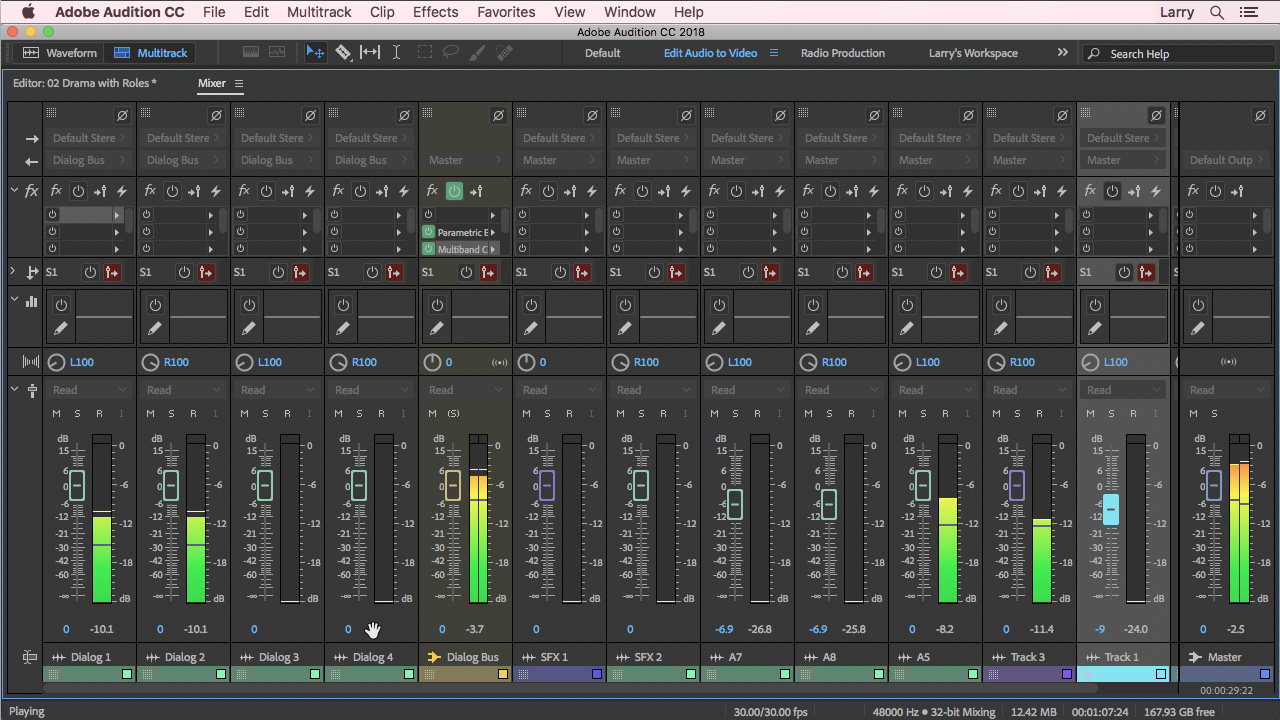262: FCP X to Audition CC – An Audio Workflow
262: FCP X to Audition CC – An Audio Workflow
$19.97
In this week's webinar, Larry Jordan shows how to export the audio files for a dramatic scene from FCP X using XML, convert the XML file using XtoCC, edit and mix the audio in Adobe Audition, then bring the final mix back into FCP X for final output.
Presented: Sept. 20, 2018
Several times each month, Larry Jordan presents a live, on-line, video training webinar discussing issues related to video editing and post-production. For a list of upcoming webinars, click here.
Duration: 43:02
Download file size: 572 MB (ZIP file)
Format: QuickTime movie (HD: 1280 x 720)
DOWNLOAD NOTE: After you complete the store checkout process, you will see a Download Link on the Order Confirmation page. This link allows you to download the product to your computer. You are given four attempts over ten days to download the file. Since this title is downloaded, a CD/DVD will not be shipped to you.
SESSION DESCRIPTION
This week we take a look at audio mixing for FCP X projects. The short answer is that, while FCP X excels at audio editing, it isn’t that great for audio mixing.
Watch as Larry Jordan shows how to export the audio files for a dramatic scene from FCP X using XML, convert the XML file using XtoCC, edit and mix the audio in Adobe Audition, then bring the final mix back into FCP X for output.
NOTE: This session focuses on workflow, not the actual audio mix.
This session illustrates how to:
- Organize audio clips in FCP X
- Export an XML file for audio mixing
- Convert the XML file for Adobe Audition
- Edit and adjust clips in Audition
- Mix the audio
- Export the final audio mix
- Import the mix into FCP X
- Export the final project from FCP X
It sounds like a lot of steps, but the results are worth it. Larry uses this workflow every week to create the finished audio for all his weekly webinars.
AUDIENCE LEVEL
This advanced session assumes some knowledge of Final Cut Pro X and Adobe Audition CC. This session is delivered as a QuickTime movie, you don’t need to have any other software installed to watch it.
CHAPTER MARKERS
To simplify navigation and help you quickly find information when you need it, we include chapter markers in the QuickTime download. Click here to learn how to display these in your download.
CONTENT OUTLINE

- Welcome
- – Today’s Goals
- – Key Points
- Final Cut Pro X
- – Export an XML file
- XtoCC
- – Inspect an XML file
- – Purchase XtoCC in the Mac App Store
- – Convert the XML file
- Adobe Audition CC
- – Import an XML file
- – Rename audio tracks
- – Lock clips to prevent time shifts
- – Add a video reference movie
- – New features and workspaces
- – Change track panning
- – The magic of the Tilda key
- – Rearrange tracks
- – Set audio levels with keyframes
- – Create an audio bus
- – The Audition Mixer
- – Add the Parametric EQ effect
- – Add the Multiband Compressor effect
- – Add fades to a clip
- – The new Tracks organizer
- – Export the final audio mix
- Final Cut Pro X
- – Import the audio mix
- – Assign a Role to the mix
- – Output the final project
- Summary
- Audience Questions