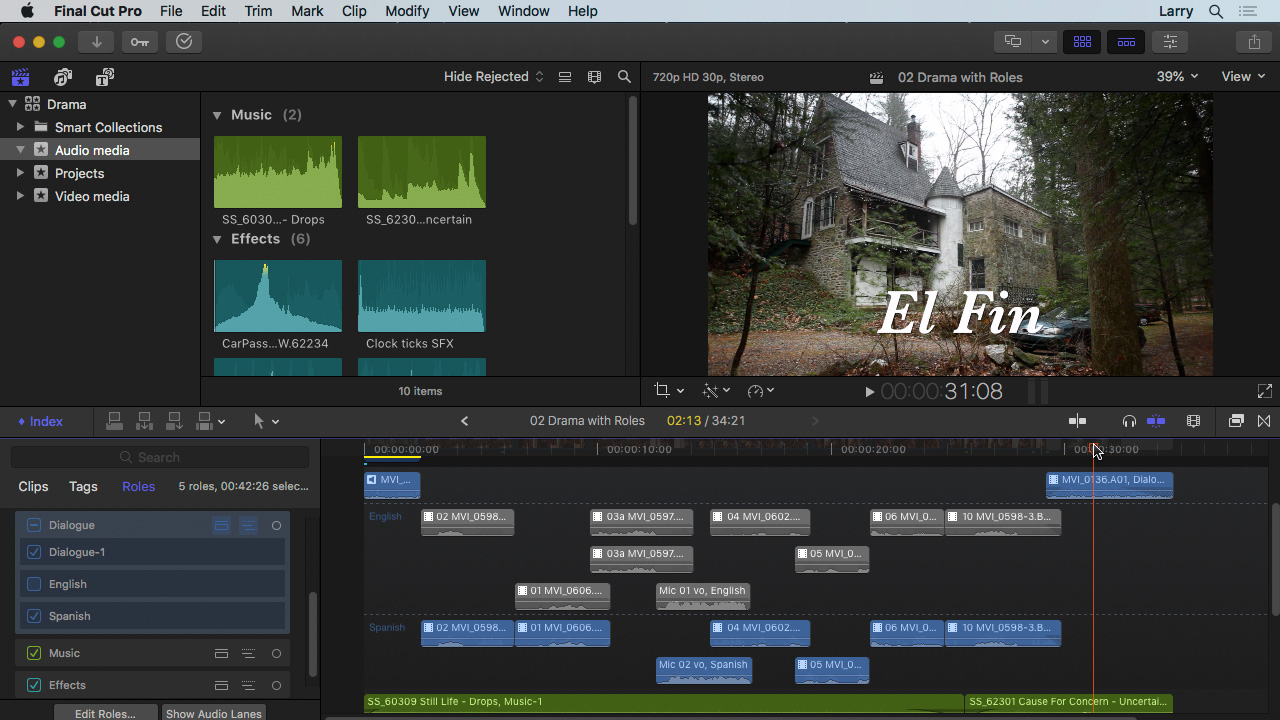257: Using Roles in Apple Final Cut Pro X
257: Using Roles in Apple Final Cut Pro X
$19.97
Roles are a very powerful, but little understood, feature in Apple Final Cut Pro X. They can help us organize our clips, apply captions in multiple languages, mix our audio and clean up the Timeline. Watch as Larry Jordan illustrates what Roles are, how they work and how to use them in your projects.
Presented: June 13, 2018
Several times each month, Larry Jordan presents a live, on-line, video training webinar discussing issues related to video editing and post-production. For a list of upcoming webinars, click here.
Duration: 45:47
Download file size: 561.7 MB (ZIP file)
Format: QuickTime movie (HD: 1280 x 720)
DOWNLOAD NOTE: After you complete the store checkout process, you will see a Download Link on the Order Confirmation page. This link allows you to download the product to your computer. You are given four attempts to download the file. Since this title is downloaded, a CD/DVD will not be shipped to you.
SESSION DESCRIPTION
Roles are a very powerful, but little understood, feature in Apple Final Cut Pro X. They can help organize clips in the Browser or Timeline, control captions in multiple languages, clean up the Timeline and simplify audio mixes. Plus, the latest version of Final Cut (10.4) added even more flexibility to this feature.
In this week’s session, join Larry Jordan as he illustrates what Roles are, how they work and how to use them in your projects. This session includes using Roles to:
- Organize clips in a project
- Determine clip visibility in the Timeline
- Work with titles in multiple languages
- Use Roles to organize and group audio clips
- Create audio stems and apply the Limiter filter
- Export multitrack audio
Roles an simplify even highly-complex projects – and this week’s session shows you how to put them to work.
AUDIENCE LEVEL
This advanced-level session does not require knowledge of Final Cut Pro X, but you’ll get more out of it if you have a basic understanding of how the software works. This training is delivered as a QuickTime movie.
CHAPTER MARKERS
To help you quickly find the information you need, we include chapter markers in the QuickTime download to simplify navigation. Click here to learn how to display them in your download.
CONTENT OUTLINE

- Welcome
- – Today’s Agenda
- – Definitions
- – Tips to working with Roles
- Roles in Apple Final Cut Pro X
- – Display Roles in clip names
- – Assign Roles to clips
- – Create new Roles
- – The Edit Roles window
- – Modify, delete, and colorize Roles
- – Create, modify, and delete subroles
- – Merge two subroles
- – Change Role colors
- – Disable clips using the Timeline Index
- – Change the Timeline stacking order
- – View Roles in the Browser
- – Enable/disable clips
- – Use Roles to control captions
- – Display and group clips by subroles
- – Show All Audio Lanes
- – Use Roles to create audio stems
- – Use the Limiter audio filter
- – Create a compound clip
- – Configure the Limiter audio filter
- – Export combined audio
- – Export multichannel audio
- – Assign Roles on import
- Summary
- Audience Questions