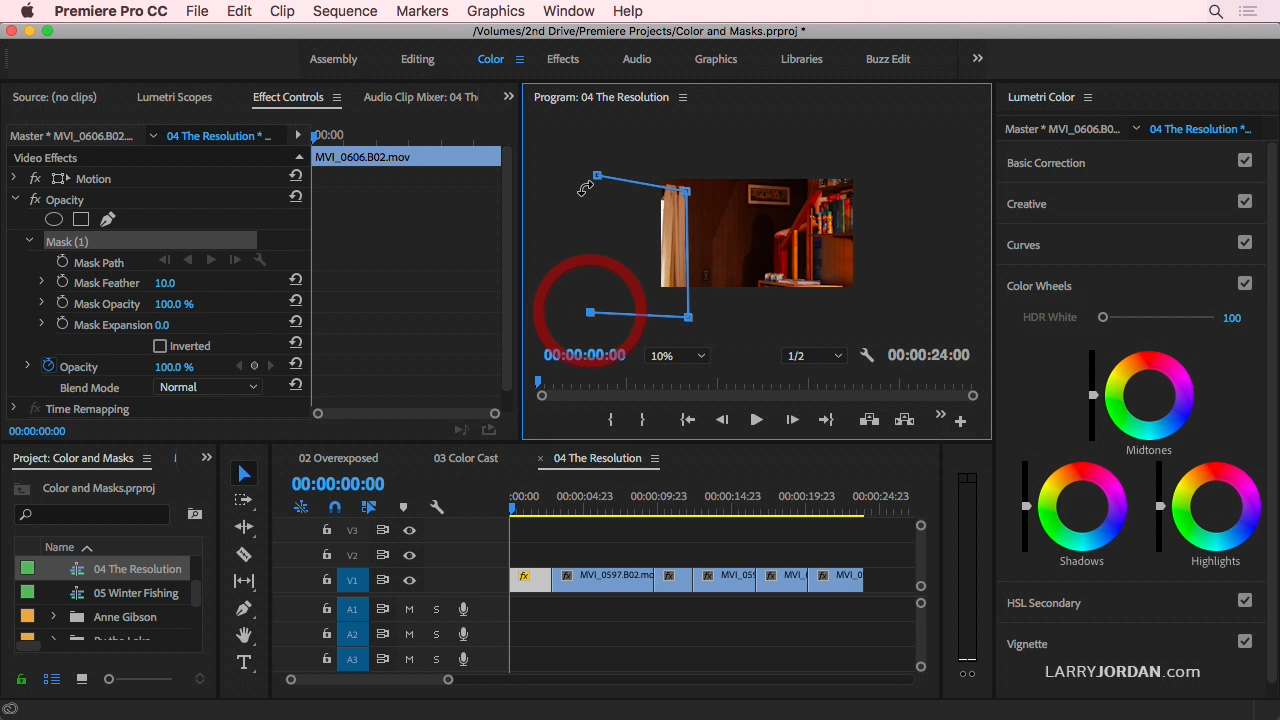244: Practical Uses of Masks in Adobe Premiere Pro CC
244: Practical Uses of Masks in Adobe Premiere Pro CC
$19.97
If you always wanted to learn more about masks, how they can expand the visual effects you create and improve your color grading, this session, led by Larry Jordan, is for you.
Presented: Jan. 31, 2018
Several times each month, Larry Jordan presents a live, on-line, video training webinar discussing issues related to video editing and post-production. For a list of upcoming webinars, click here.
Duration: 50:02
Download file size: 800 MB (ZIP file)
Format: QuickTime movie (HD: 1280 x 720)
DOWNLOAD NOTE: After you complete the store checkout process, you will see a Download Link on the Order Confirmation page. This link allows you to download the product to your computer. You are given four attempts to download the file. Since this title is downloaded, a CD/DVD will not be shipped to you.
COURSE DESCRIPTION
Many editors are intimidated by masks. But, really, all a mask does is allow us to select a portion of an image. In this session, Larry Jordan illustrates a variety of practical ways we can use masks to create visual effects and improve our color correction.
The masks inside Adobe Premiere are both powerful and flexible, especially when it comes to color correction. Color correction allows us to fix color problems with our clips. With the recent addition of the Lumetri Color Panel to Adobe Premiere Pro CC, Adobe has gathered all of Premiere’s color correction features into one easy-to-access place; while masks allows us to specifically focus where a color change occurs.
In this session, you’ll learn:
- The basics of applying a mask
- Tracking a mask
- The fundamentals of color correction
- Using masks to improve color correction
- Plus, other masking effects you can use everyday
If you always wanted to learn more about masks, how they can expand the visual effects you create and improve your color grading, this session is for you.
AUDIENCE LEVEL
This is an intermediate-level session. Some knowledge of Adobe Premiere Pro CC will be helpful. No specific knowledge of color or masks is necessary. This session is delivered as a QuickTime movie, so you don’t need to own the software to watch this.
CHAPTER MARKERS
To help you quickly find the information you need, we include chapter markers in the QuickTime download to simplify navigation. Click here to learn how to display them in your download.
CONTENT OUTLINE

- Welcome
- – Agenda
- – Other webinars on color
- Definitions
- – Masks
- – Color terms
- – Pixels
- – Video Scopes
- – The Waveform Monitor
- – Define gray-scale ranges
- – The Vectorscope
- – Color Correction Rules
- Mask Basics
- – Mask an effect
- – Create a circle mask
- – Delete a mask
- – Create a rectangular mask
- – Invert a mask
- – Hide a portion of a frame
- – Track a mask
- – Tracking control settings
- – Bezier mask & track
- Masks in Color Correction
- – Fix blown-out windows
- – Fix color casts
- – Fix another color cast
- – Correct an exposure
- – Skin tone table
- – Fix problems in a scene
- – Problems with saturation & vibrance
- – Add a color cast and desaturate
- – Add a vignette
- Audience Questions
- Summary