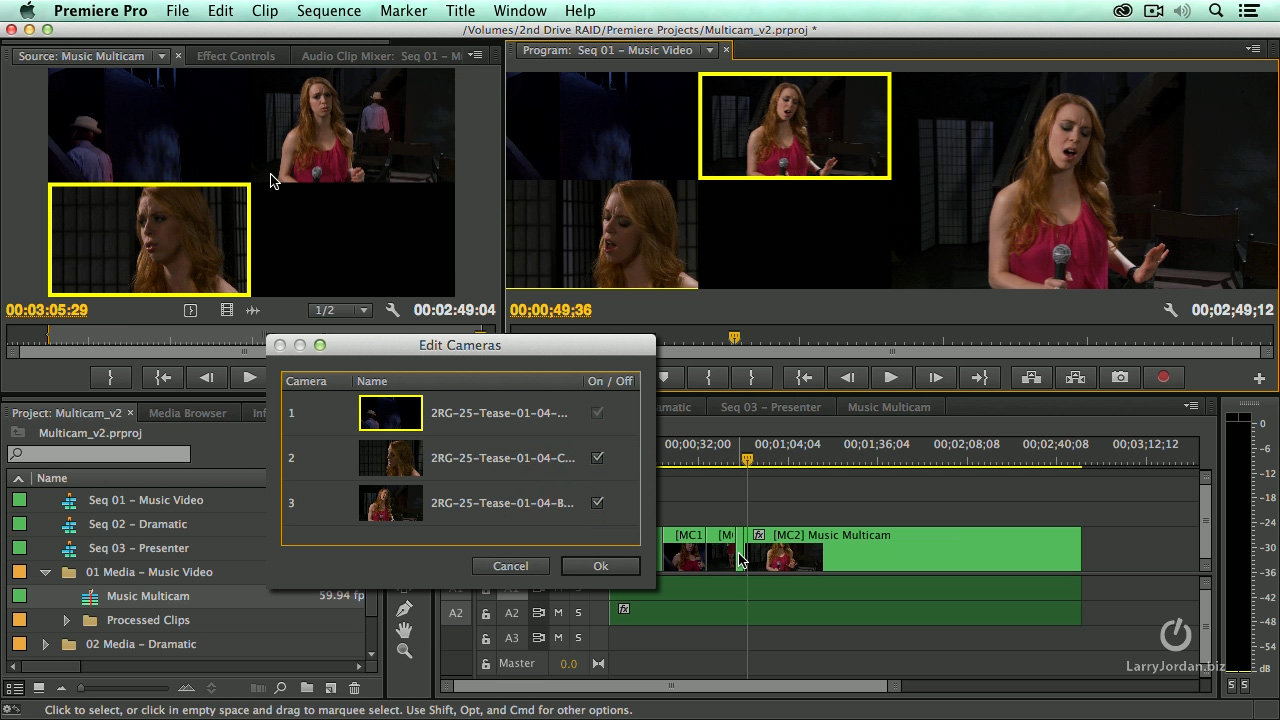133: Multicam Editing in Premiere Pro CC
133: Multicam Editing in Premiere Pro CC
$9.99
Multicam editing is ideal for sports and live performance, where you are covering the action with more than one camera, because it allows us to edit all those cameras at the same time. With recent upgrades and improvements from Adobe in multi-camera editing, its time to take another look at it in Premiere.
Presented: Sept. 3, 2014
New – Improved – and Faster Than Ever
Each week, Larry Jordan presents a live, on-line, video training webinar explaining subjects related to video editing and post-production. For a list of upcoming webinars, click here.
Duration: 42:27
File size: 271 MB (ZIP file)
Format: QuickTime movie (HD: 1280 x 720)
DOWNLOAD NOTE: After you complete the store checkout process, you will see a Download Link on the Order Confirmation page. This link allows you to download the product to your computer. You have four attempts and 10 days to download the file. Since this title is downloaded, a CD/DVD will not be mailed to you.
Click to enlarge image.
TRAINING DESCRIPTION
Multicam editing is ideal for sports and live performance, where you are covering the action with more than one camera, because it allows us to edit all those cameras at the same time. With recent upgrades and improvements from Adobe in multi-camera editing, its time to take another look at it in Premiere.
In this video training, host Larry Jordan, creates three different multicam projects: Music, drama, and a presenter with slides (which is a very cool use of the technology in an unexpected way). He explains what multicam editing is, how to set up and edit a sequence in Premiere Pro, then how to trim, add effects and add transitions to your edited sequence.
Whether you are new to multicam editing, or looking for better ways to work, this session will show you everything you need to know to edit multicam sequences like a pro.
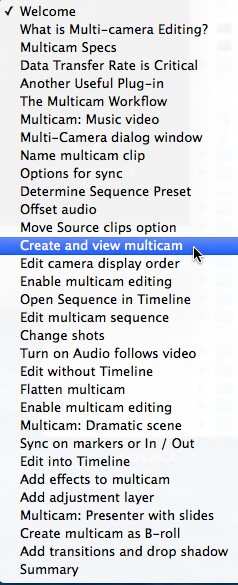
AUDIENCE LEVEL
This intermediate-level training assumes a basic knowledge of editing in Premiere Pro CC. (This training is a QuickTime movie. You don’t need to own any other software to watch this.)
BONUS FEATURE!
To help you quickly find the information you need, we also included chapter markers in the QuickTime movie for easy navigation. Click here to learn how to display them in your download.
CONTENT OUTLINE
- Define: What is multi-camera editing?
- Define: Key terms
- Explain why storage speed is essential for multicam editing
- Outline the workflow for multicam editing
- DEMO: Create a music video multicam sequence
- DEMO: Define sync points
- DEMO: Sync clips based on audio waveforms
- DEMO: Define sequence presets
- DEMO: View multicam angles
- DEMO: Modify a multicam clip in the Timeline
- DEMO: View and modify camera angle order
- DEMO: Modify a multicam sequence in the Timeline
- DEMO: Edit a multicam sequence
- DEMO: Change shots in an edited multicam sequence
- DEMO: Edit video only, or audio-follow-video
- DEMO: Flatten a multicam
- DEMO: Enable multicam editing
- DEMO: Create a dramatic multicam sequence
- DEMO: Sync on common markers, In, Out or Timecode
- Explain timecode sync options
- DEMO: Add effects to a multicam clip
- DEMO: Add an adjustment layer and monitor timecode
- DEMO: Create a presenter video with multicam slides
- DEMO: Create a B-roll multicam sequence
- DEMO: Add transitions to a multicam sequence
- DEMO: Add and copy effects to clips in a multicam sequence
- Summary