113: New Features in Adobe Premiere Pro CC
113: New Features in Adobe Premiere Pro CC
$9.99
One of the exciting things in every update is discovering all the latest features. And, in the 7.1 update to Premiere Pro, Adobe has added a TON of new stuff. From improved performance, to direct links to SpeedGrade, to improved multi-camera sequences, to a whole host of smaller features. Some are calling this Adobe’s most feature-rich update since the initial release of the Creative Cloud software.
Presented: Nov. 6, 2013
The Latest Features in the Newest 7.1 Update!
Each week, Larry Jordan presents a live, on-line, video training webinar discussing issues related to video editing and post-production. For a list of upcoming webinars, click here.
Duration: 35:31
File size: 154 MB (ZIP file)
Format: MPEG-4 movie (HD: 1280 x 720)
DOWNLOAD NOTE: After you complete the store checkout process, you will see a Download Link on the Order Confirmation page. This link allows you to download the product to your computer. You are given four attempts and 10 days to download the file. Since this title is downloaded, a CD/DVD will not be mailed to you.

TRAINING DESCRIPTION
One of the exciting things in every update is discovering all the latest features. And, in the 7.1 update to Premiere Pro, Adobe has added a TON of new stuff. From improved performance, to direct links to SpeedGrade, to improved multi-camera sequences, to a whole host of smaller features. Some are calling this Adobe’s most feature-rich update since the initial release of the Creative Cloud software.
This video session, hosted by Larry Jordan, covers just about all of them and shows you how they work. Join us for an in-depth, detailed look at the latest, greatest features in Premiere Pro CC.
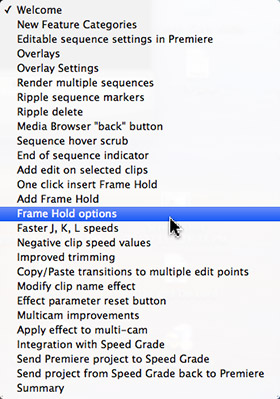
AUDIENCE LEVEL
This intermediate-level webinar is suitable for all Adobe Premiere Pro editors. This webinar illustrates new features and assumes a basic understanding of how the program operates. (This video training plays as a QuickTime movie. You don’t need to own any other software to watch this movie.)
BONUS FEATURE!
To help you quickly find the information you need, we included chapter markers in the QuickTime movie for easy navigation. Click here to learn how to display them in your download.
CONTENT OUTLINE
- DEMO: Change sequence settings in an active Timeline
- DEMO: Display and modify timecode overlays in Source and Program monitors
- DEMO: Render multiple sequences at the same time
- DEMO: Add and ripple marker positions during editing
- DEMO: Jump between markers (not a new feature, but still cool)
- DEMO: The NEW Media Browser “Back” button
- DEMO: Hover-scrub sequences
- DEMO: The new End-of-Sequence indicator
- DEMO: New ways to create still frames (Hold Frames)
- DEMO: Faster J-K-L speeds
- DEMO: Easier ways to reverse clip speed
- DEMO: Improved trimming controls
- DEMO: Copy and paste transitions to multiple edit points
- DEMO: Changes to the Clip Name effect
- DEMO: Changes to effects resets
- DEMO: An in-depth look at multicam changes
- DEMO: Direct Link integration with SpeedGrade (and back)

