095: Create Killer Titles in Final Cut Pro X
095: Create Killer Titles in Final Cut Pro X
$9.99
Whether you want titles which are clean and simple, or highly formatted and animated, you can create them in Final Cut Pro X. In this online video training, join master trainer, Larry Jordan, as he shows you how to create both simple and complex titles in FCP X. Learn how the formatting tools work, how to modify animation parameters, and how to use the âhidden-in-plain-sightâ formatting styles toolbar.
Presented: March 7, 2013
Create Great Looking Titles — Quick and Easy!
Each week, Larry Jordan presents a live, on-line, video training webinar discussing issues related to video editing and post-production. For a list of upcoming webinars, click here.
Duration: 60:05
File size: 235 MB (ZIP file)
Format: QuickTime movie (HD: 1280 x 720)
DOWNLOAD NOTE: After you complete the store checkout process, you will see a Download Link on the Order Confirmation page. This link allows you to download the product to your computer. You are given four attempts and 10 days to download the file. Since this title is downloaded, a CD/DVD will not be mailed to you.

TRAINING DESCRIPTION
Whether you want titles which are clean and simple, or highly formatted and animated, you can create them in Final Cut Pro X.
In this online video training, join master trainer, Larry Jordan, as he shows you how to create both simple and complex titles in FCP X. Learn how the formatting tools work, how to modify animation parameters, and how to use the âhidden-in-plain-sightâ formatting styles toolbar.
As an added bonus, Larry will also show you how to create an info graphic in Motion 5 that can be accessed from Final Cut Pro X.
Specifically, you will learn:
- Which fonts to avoid, and which to consider, for titles
- Optimal drop shadow settings and why these are important
- How to quickly create, select, format, style, and modify title text
- How to quickly select, modify, and use generators as backgrounds
- How to search for and spell-check titles
- How to animate titles
- And much more.
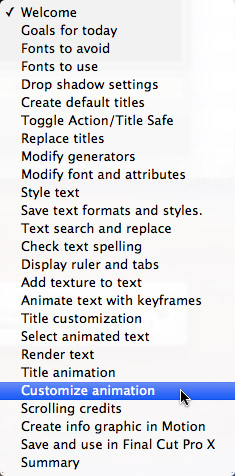
AUDIENCE LEVEL
This intermediate-level webinar is designed for Final Cut Pro X editors who want to improve the look of their titles, customize existing titles, or understand how to integrate Motion effects with Final Cut Pro X. (You only need the ability to play QuickTime movies to watch this training.)
BONUS FEATURE!
To help you quickly find the information you need, we included chapter markers in the QuickTime movie for easy navigation. Click here to learn how to display them in your download.
Content Outline
-
- Agenda
- Display fonts to avoid using for titles, and why
- Display fonts to consider using for titles, and why
- Display Larry’s recommended drop shadow settings
- DEMO: Use keyboard shortcuts to create default titles
- DEMO: How to toggle Action/Title Safe on or off
- DEMO: How to replace and delete titles
- DEMO: How to select and modify generators
- DEMO: How to style text
- DEMO: How to save text attributes for reuse
- DEMO: How to use text search and replace
- DEMO: How to spell-check titles
- DEMO: How to add texture to text
- DEMO: How to animate titles
- DEMO: How to customize title animation
- DEMO: How to create scrolling titles
- DEMO: How to create an info graphic in Motion for use in Final Cut Pro X

