094: Create Cool Effects in Motion 5
094: Create Cool Effects in Motion 5
$9.99
Apple invented Motion to make creating motion graphics easy. Except, well, Motion just plain intimidates a lot of folks. So, this video training provides a cookbook approach to creating motion graphics. In fact, there are so many tips, techniques, and just plain cool tricks in this video, that it is almost impossible to list – Larry’s outline for this session ran more than seven pages!
Presented: Feb. 20, 2013
Motion Graphics Made REALLY Easy!
Each week, Larry Jordan presents a live, on-line, video training webinar discussing issues related to video editing and post-production. For a list of upcoming webinars, click here.
Duration: 59:35
File size: 215 MB (ZIP file)
Format: QuickTime movie (HD: 1280 x 720)
DOWNLOAD NOTE: After you complete the store checkout process, you will see a Download Link on the Order Confirmation page. This link allows you to download the product to your computer. You are given four attempts and 10 days to download the file. Since this title is downloaded, a CD/DVD will not be mailed to you.

TRAINING DESCRIPTION
Apple invented Motion to make creating motion graphics easy. Except, well, Motion just plain intimidates a lot of folks. So, this video training provides a cookbook approach to creating motion graphics. In fact, there are so many tips, techniques, and just plain cool tricks in this video, that it is almost impossible to list – Larry’s outline for this session ran more than seven pages!
Join master trainer, Larry Jordan, as he walks you through what you need to know to create killer effects in Motion easily, quickly, and painlessly.
Specifically, you will learn:
- How Motion uses your computer’s system resources
- Key keyboard shortcuts that make Motion work faster
- How to customize and optimize preference settings
- How to get objects to move
- How to draw shapes
- How to put video inside text
- How to create, adjust and animate masks
- How to create chroma-keys
- And much more.
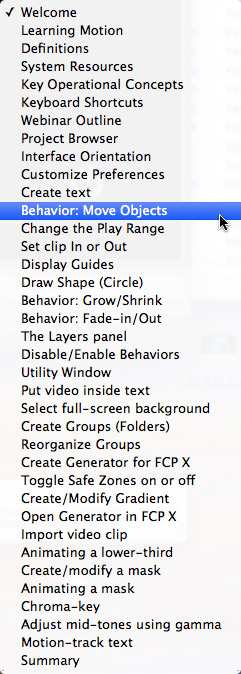
AUDIENCE LEVEL
This intermediate-level webinar is designed for Final Cut Pro X or Motion editors who want to learn how to create motion effects, discover ways to use Motion faster, or simply learn a few new tricks. (You only need the ability to play QuickTime movies to watch this training.)
BONUS FEATURE!
To help you quickly find the information you need, we included chapter markers in the QuickTime movie for easy navigation. Click here to learn how to display them in your download.
Content Outline
-
- Agenda
- Define key Motion terms
- Explain how Motion uses system resources
- Define key operational procedures
- List the most important keyboard shortcuts
- Explain the overall program interface
- DEMO: How to create a new Project using the Project Browser
- DEMO: How to modify and customize Preferences
- DEMO: How to create, format, and modify text
- DEMO: Use Throw, Move, and Motion Path behaviors to move objects
- DEMO: How to modify the In or Out of a clip, effect, or the Play Range
- DEMO: How to draw, modify, and position shapes
- DEMO: How to use the Grow/Shrink and Fade In/Out behaviors
- DEMO: How to use the Layers panel to organize, modify, and group effects
- DEMO: How to disable, or enable, behaviors
- DEMO: How to put video inside text
- DEMO: How to create a generator in Motion for using in Final Cut Pro X
- DEMO: How to use the Library panel to find content
- DEMO: How to import and modify video clips
- DEMO: How to create an animated lower-third graphic
- DEMO: How to create a mask
- DEMO: How to create and modify a Bezier mask
- DEMO: How to create and animate a B-spline mask
- DEMO: How to create a chroma-key (green-screen key)
- DEMO: How to adjust the mid-tones (gamma) in an image
- DEMO: How to motion-track text to a moving object

