108: Cool New Utilities for Final Cut Pro X
108: Cool New Utilities for Final Cut Pro X
$9.99
Final Cut Pro X provides a solid foundation for editing your video. And, since Apple added the ability to export detailed project information using XML, things really took off. In this video webinar, host Larry Jordan shows you how to use nine different utilities that can take your Final Cut Pro X projects to entirely new levels.
Presented: Sept. 11, 2013
Nine New Utilities Improve the Speed and Flexibility of Final Cut Pro X
Each week, Larry Jordan presents a live, on-line, video training webinar discussing issues related to video editing and post-production. For a list of upcoming webinars, click here.
Duration: 44:10
File size: 192 MB (ZIP file)
Format: MPEG-4 movie (HD: 1280 x 720)
DOWNLOAD NOTE: After you complete the store checkout process, you will see a Download Link on the Order Confirmation page. This link allows you to download the product to your computer. You are given four attempts and 10 days to download the file. Since this title is downloaded, a CD/DVD will not be mailed to you.

TRAINING DESCRIPTION
Final Cut Pro X provides a solid foundation for editing your video. And, since Apple added the ability to export detailed project information using XML, things really took off. In this video webinar, host Larry Jordan shows you how to use nine different utilities that can take your Final Cut Pro X projects to entirely new levels.
Not everyone will need all these utilities. In fact, most of us will only need one or two. But, if you don’t know what these tools can do, you may be wasting a lot of time doing simple tasks manually.
In this session, you will learn:
- How to convert FCP 7 projects for FCP X using 7toX
- How to sync double-system sound in batches using Sync-N-Link
- How to export clips to After Effects using Clip Exporter
- How to find and review all project media using Marker
- How to create a change list of all project changes using Change List X
- How to send files to ProTools using X2Pro
- How to create EDLS using EDL X
- How to create detailed project reports using the Producer’s Best Friend
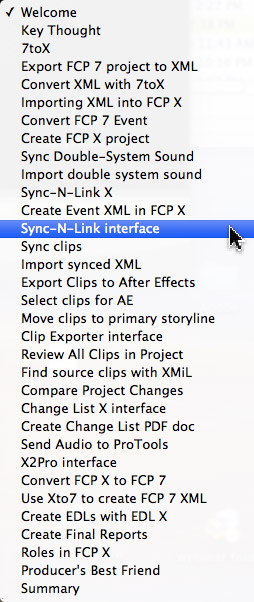
AUDIENCE LEVEL
This intermediate-level webinar will introduce you to new utilities that extend the power of Final Cut Pro X. (This video training plays as a QuickTime movie. You don’t need to own any other software to watch this movie.)
BONUS FEATURE!
To help you quickly find the information you need, we included chapter markers in the QuickTime movie for easy navigation. Click here to learn how to display them in your download.
NOTE
For a comprehensive list of all utilities covered in this webinar, please click here.
CONTENT OUTLINE
- DEMO: Export an XML sequence file from Final Cut Pro 7
- DEMO: Convert FCP 7 XML into FCP X XML using 7toX
- DEMO: Import an XML file into Final Cut Pro X
- DEMO: Export an Event XML from Final Cut Pro X
- DEMO: Batch sync double-system audio and video files
- DEMO: Use Sync-N-Link
- DEMO: Set up clips to export to After Effects
- DEMO: Use Clip Exporter
- DEMO: Use Marker to find all project media stored on your hard disk
- DEMO: Create a change list comparing two different Projects with Change List X
- DEMO: Use X2Pro to send audio files to ProTools
- DEMO: Use Xto7 to create FCP 7 XML files
- DEMO: Use Xto7 to send audio files from FCP X to Adobe Audition
- DEMO: Create project EDLs using EDL X
- DEMO: Create detailed project reports using Producer’s Best Friend

