333: Ask Larry Anything!
333: Ask Larry Anything!
$19.97
One of our favorite – and most wide-ranging – sessions returns with “Ask Larry Anything.” Presented by Larry Jordan, this is a free-form conversation about, well, anything you want to ask. This session covers: Mac hardware, media, audio, Final Cut Pro and Premiere Pro.
Presented: April 6, 2022
Several times each month, Larry Jordan presents a live, on-line, video webinar presenting issues related to video editing and post-production. For a list of upcoming webinars, click here.
Duration: 43:01
Download file size: 1.0 GB (ZIP file)
Format: QuickTime movie (HD: 1600 x 900)
DOWNLOAD NOTE: After you complete the store checkout process, you will see a Download Link on the Order Confirmation page. This link allows you to download the product to your computer. You are given four attempts over ten days to download the file. Since this title is downloaded, a CD/DVD will not be shipped.
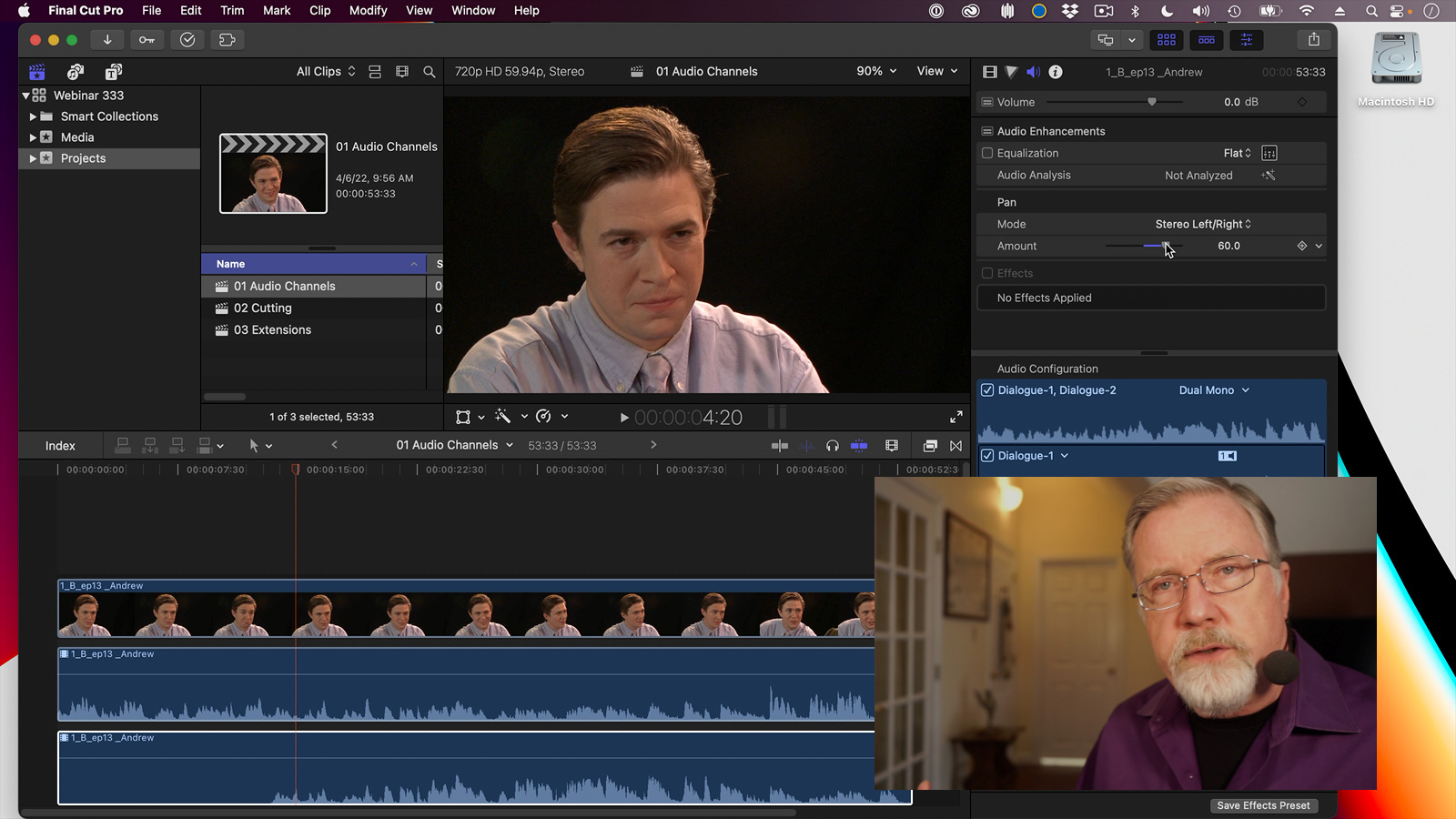
(Click to see a larger image.)
SESSION DESCRIPTION
One of our favorite – and most wide-ranging – sessions returns with “Ask Larry Anything.” Presented by Larry Jordan, this is a free-form conversation about, well, anything you want to ask. This session covers:
- Mac Hardware
- Media
- Audio
- Apple Final Cut Pro
- Adobe Premiere Pro
These sessions are always interesting because the questions span such a wide range!
AUDIENCE LEVEL
These questions span the range from beginner to advanced. Subjects change quickly, so if you aren’t interested in the current question, another will be along in a few minutes.
CHAPTER MARKERS
To help you quickly find the information you need, we included chapter markers in the QuickTime download to simplify navigation. Click here to learn how to display them in your download.
 CONTENT OUTLINE
CONTENT OUTLINE
- Welcome!
- Hardware
- – The Mac Studio
- – Upgrade Final Cut
- – Upgrade macOS
- – LG Monitor
- Media
- – Frame rate conversion
- – Interactive panoramas
- – Interlacing
- – Scaling larger
- – Remove noise
- – Shotgun mics
- Final Cut Pro
- – Recognize stereo
- – Change Library storage
- – Decrease rendering
- – Blade tool
- – Workflow extensions
- Premiere Pro
- – Capture analog tape
- Questions
- Summary
