 [Read my product review disclaimer here.]
[Read my product review disclaimer here.]
Thunderbolt 3/4 has a speed limit. Specifically, 2,850 MB/second. Though Thunderbolt has a total data rate of 40 Gbps, 12.5 Gbps is reserved for the monitor display; even if no monitor is connected.
NOTE: If you connect two monitors to the same Thunderbolt port, the data rate is reduced by the bandwidth required for both monitors. In other words, data bandwidth is secondary to supplying monitors with data.
But, that got me wondering. Many Macs have two Thunderbolt busses. Can I connect an extremely fast NVMe SSD to each bus, then create a RAID 0 that would go faster than Thunderbolt?
Recently, OWC loaned me two Envoy Pro FX SSD drives specifically to test this. I need to stress that this isn’t a “product,” it’s a process.
NOTE: Here’s my review of the OWC Envoy Pro FX.
EXECUTIVE SUMMARY
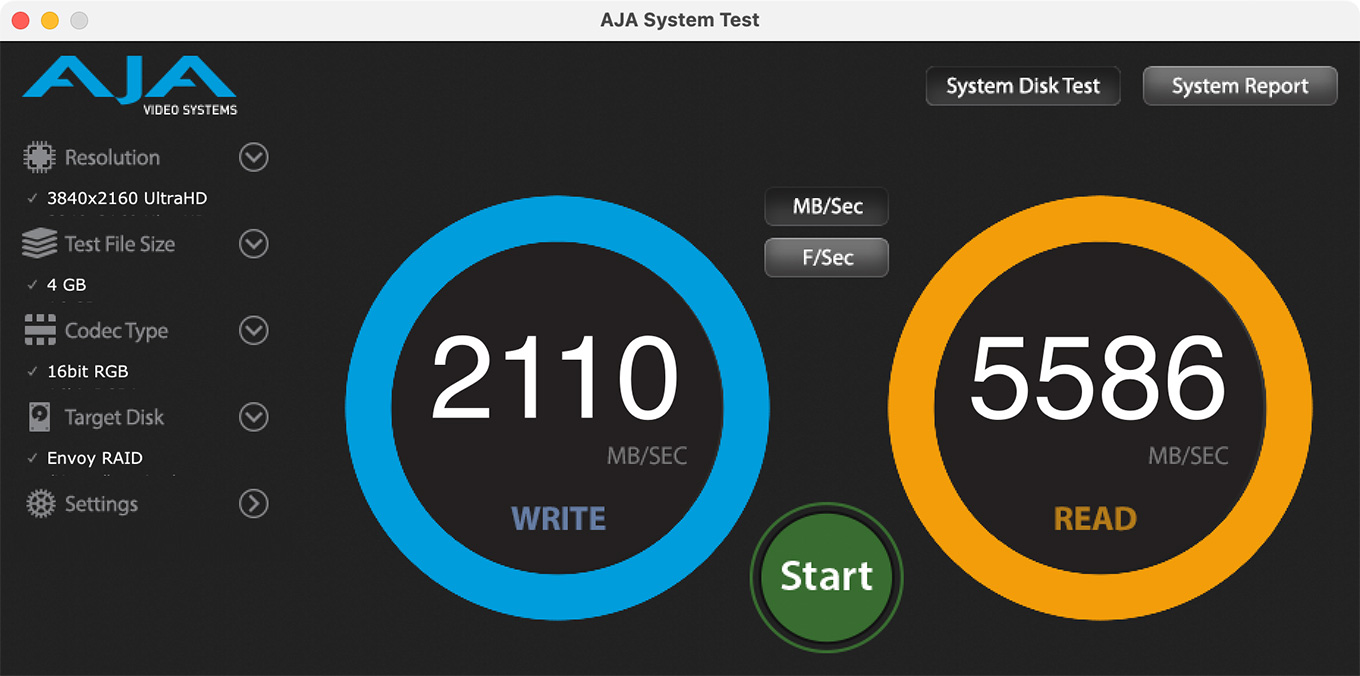
Yes, by George! And it is SCREAMING FAST!!
As you would expect, there are benefits and limitations:
As I hoped, reading data from the RAID is far faster than Thunderbolt, up to 5.5 GB/second. This means that if you are doing massive multicam edits, you’ll be able to view more streams at faster frame rates and larger frame sizes than with any other storage. For example, speeds this fast equate to about twenty 8K streams at full-resolution; or about eighty 4K streams. Just a ridiculous amount of data per second.
Writing data to the RAID is about 2.15 GB/second. This is the same speed as a single-bus Thunderblade SSD RAID configured as a RAID 0. So, if you are looking for faster ways to write data, a single Thunderbolt-connected NVMe SSD RAID will be as fast as this system.
NOTE: Because writes generate a lot of heat, I noticed that write speeds dropped when writing really large files; that is, greater than 100 GB. Read speeds don’t generate the same amount of heat and don’t seem to slow down much.
If you are looking for seriously faster ways to read (play) data, nothing beats the speed of this system. However, if you are looking for faster ways to record data, a single-bus NVMe SSD RAID, or the Mac’s internal drive, is a better option.
Manufacturer: OWC
Product: (2) Envoy Pro FX SSD drives
Website: https://eshop.macsales.com/shop/owc-envoy-pro-fx
Pricing starts at: $169.99 (US) for 240 GB. (4 TB max. capacity)
TEST SYSTEM
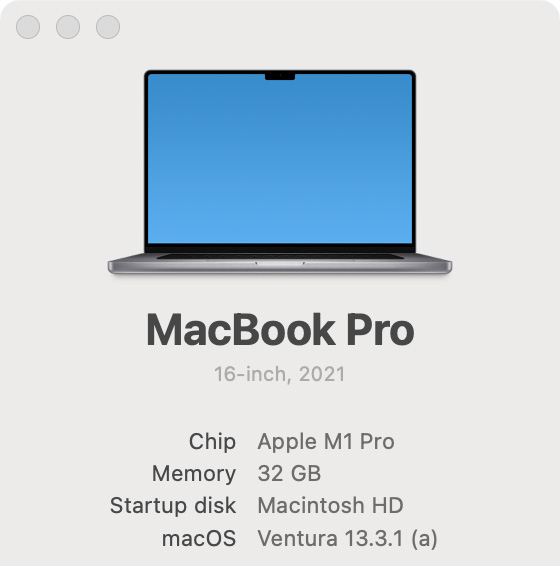
My test unit is an 16″ MacBook Pro with an M1 Pro SoC and 32 GB of RAM. It has three Thunderbolt busses available.
On my system, I have a Thunderbolt dock connected to one bus feeding a Thunderblade RAID and a monitor.
That leaves two busses free, which I’ll use for this test.
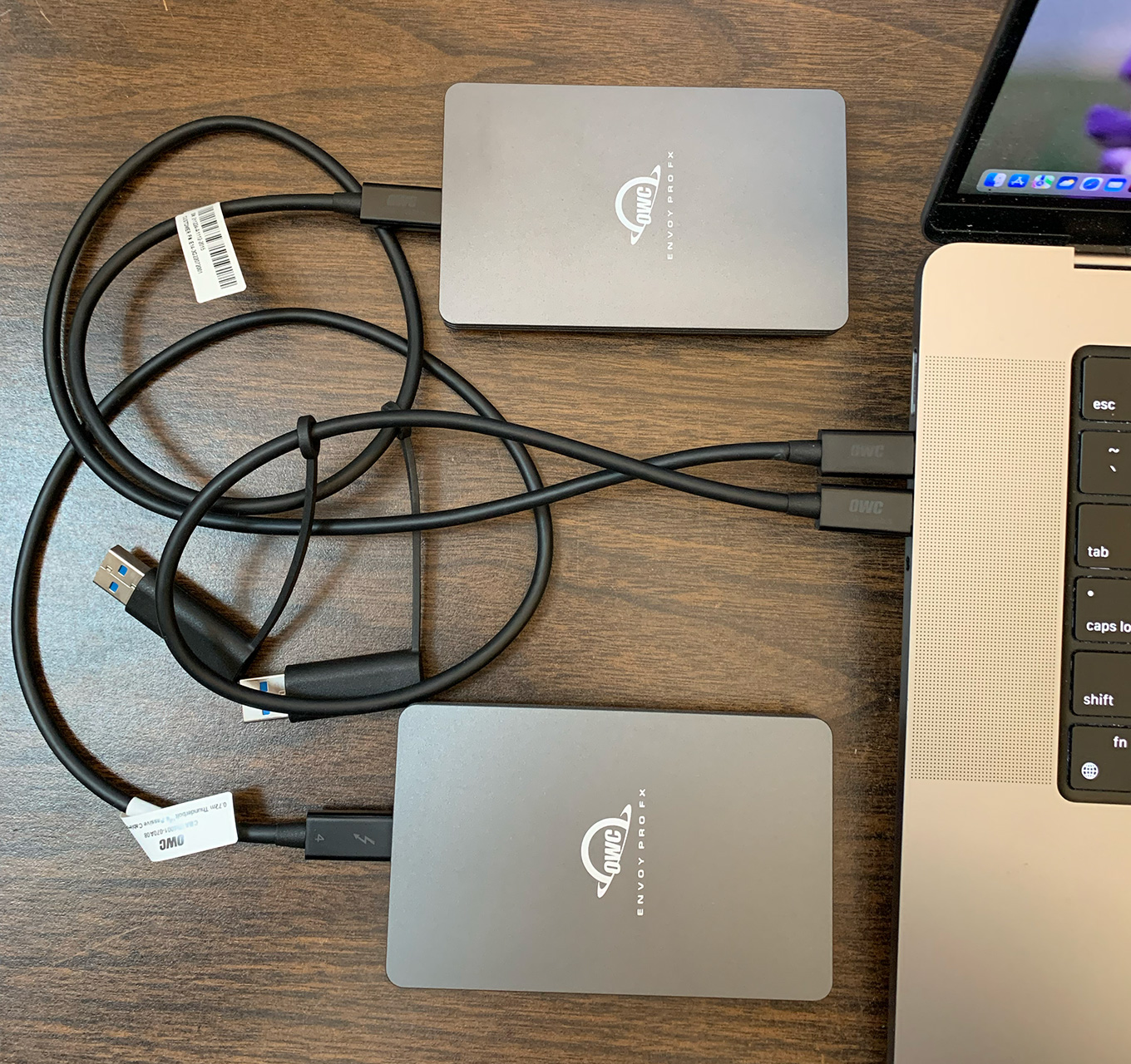
Here’s what this looked like with both Envoy Pro FX units connected to an 16″ MacBook Pro.
BACKGROUND
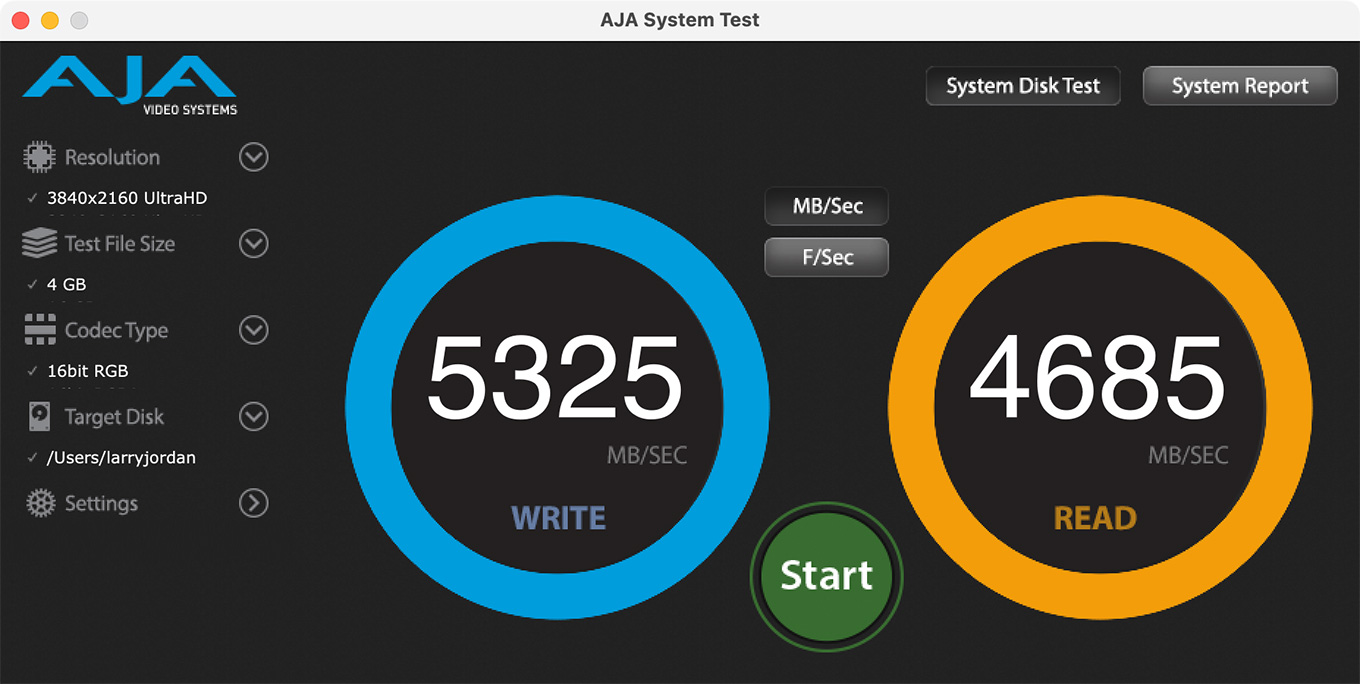
The speed of the Mac’s internal drive, shown in the screen shot above, is far faster than Thunderbolt. So the internal data bus of a Mac can handle lots of data. However, Apple’s storage is very expensive and, most of the time, we can’t afford to buy as much as we would like.
NOTE: I found it interesting that read speeds were slower than write speeds.
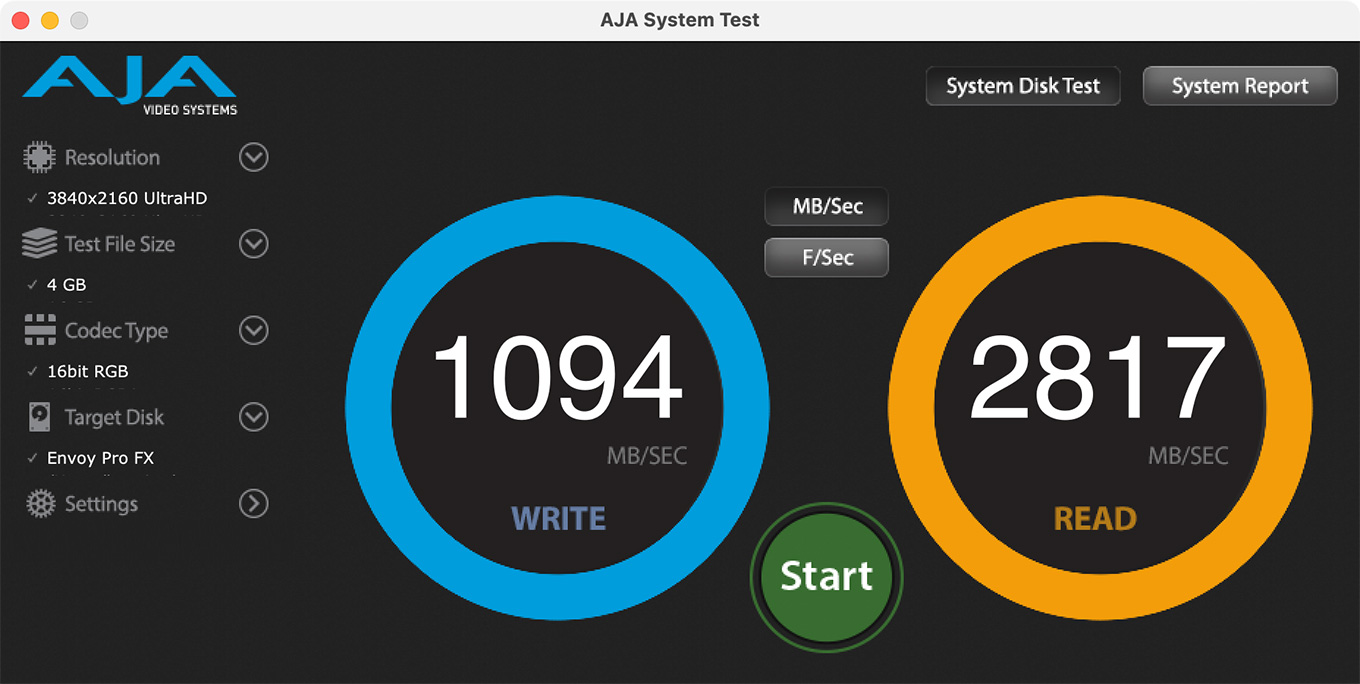
The read speed of a single Envoy Pro FX drive is close to the maximum possible with Thunderbolt 3/4. Write speeds are slower due to how this SSD erases and writes data.
NOTE: During these tests I noticed that write speeds for a single Envoy Pro FX consistently dropped to around 300 MB/second. This throttling may be due to reducing heat.
Both drives were formatted using APFS, then connected to separate Thunderbolt busses.
HOW TO TELL HOW MANY THUNDERBOLT BUSSES YOU HAVE
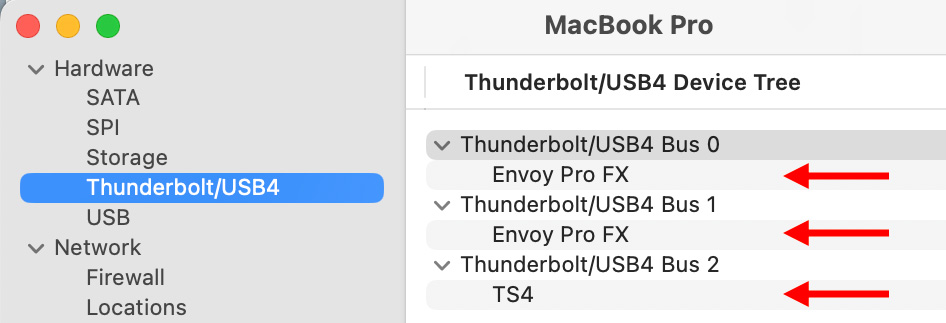
CREATE THE RAID

With both Envoy Pro FX units formatted, connected to the computer, and displayed in the Finder, use Disk Utility > File > RAID Assistant, to create the RAID using an easy to step through process.
NOTE: You only need to create the RAID once.
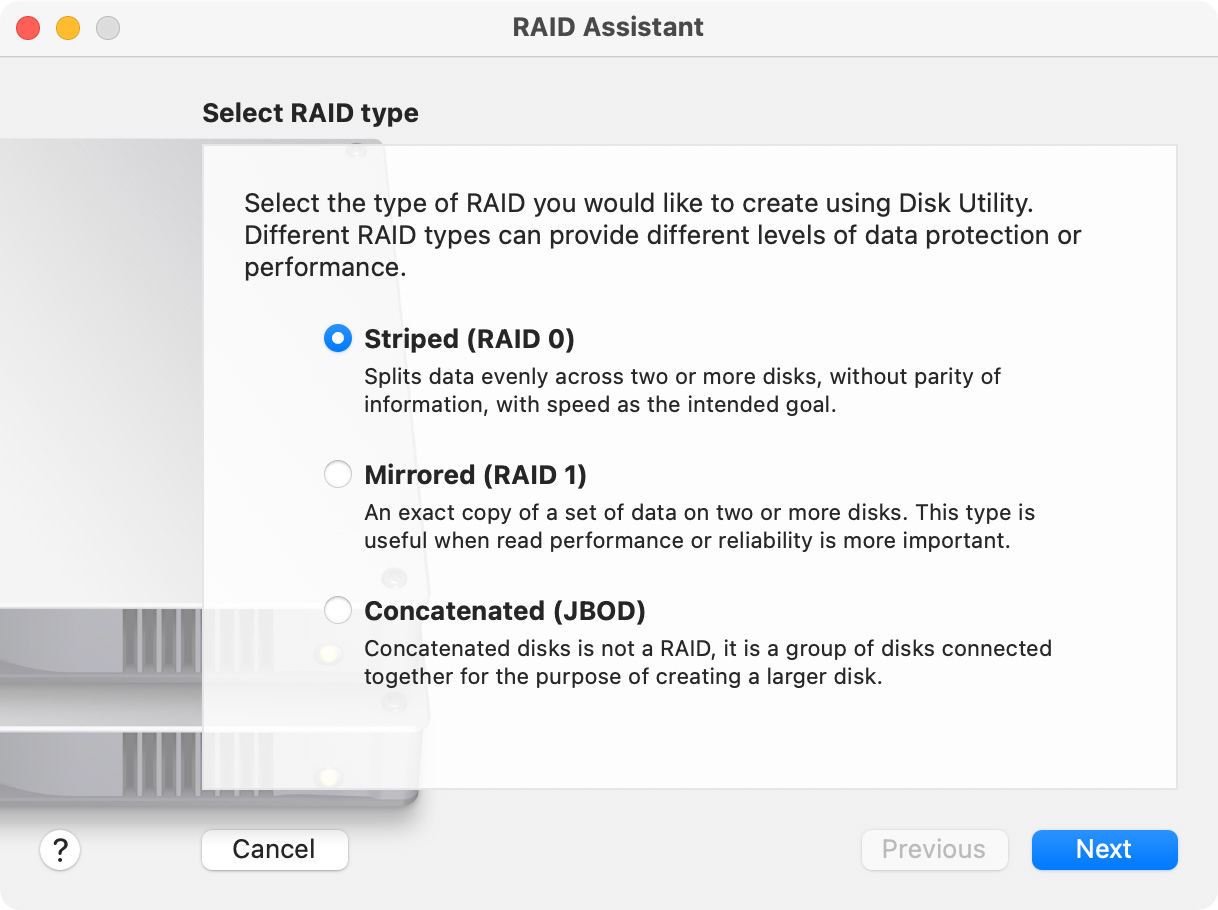
NOTE: Here’s a tutorial that explains RAID levels.
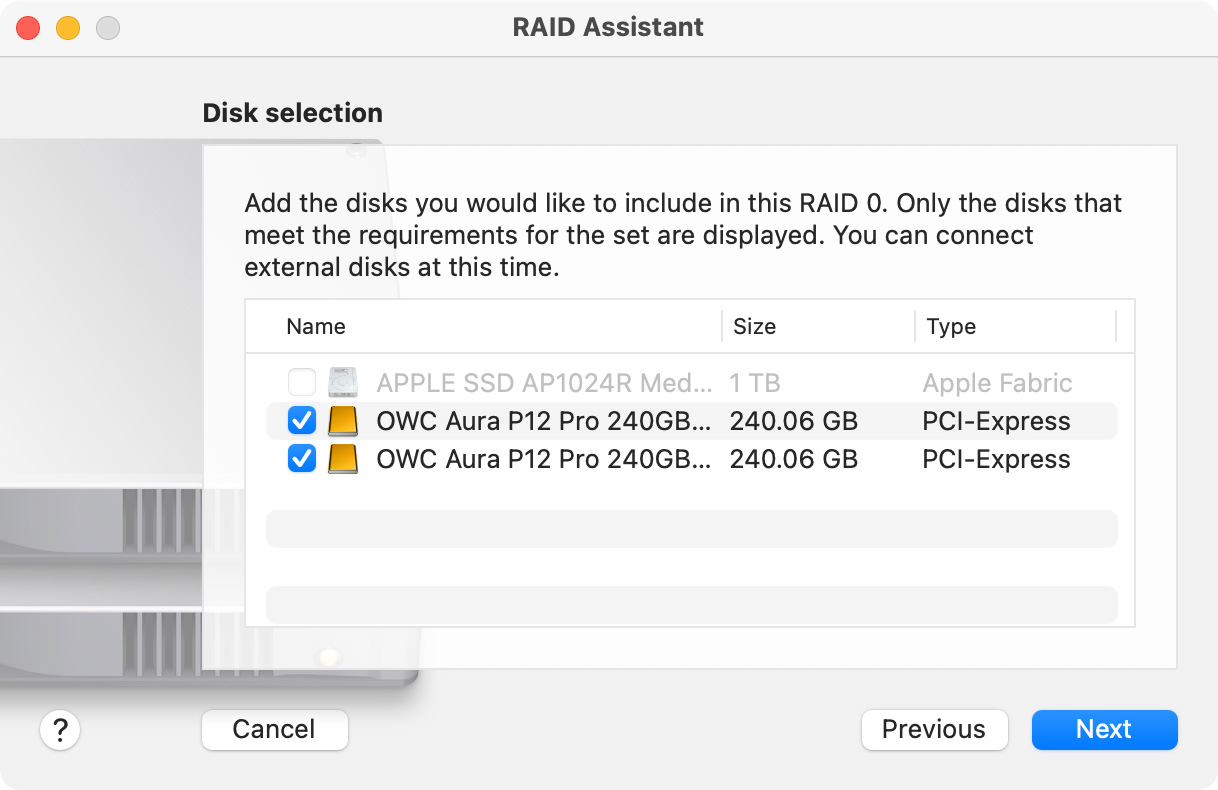
NOTE: There’s no speed benefit to using more than two devices, because each device pretty much fills a Thunderbolt bus.
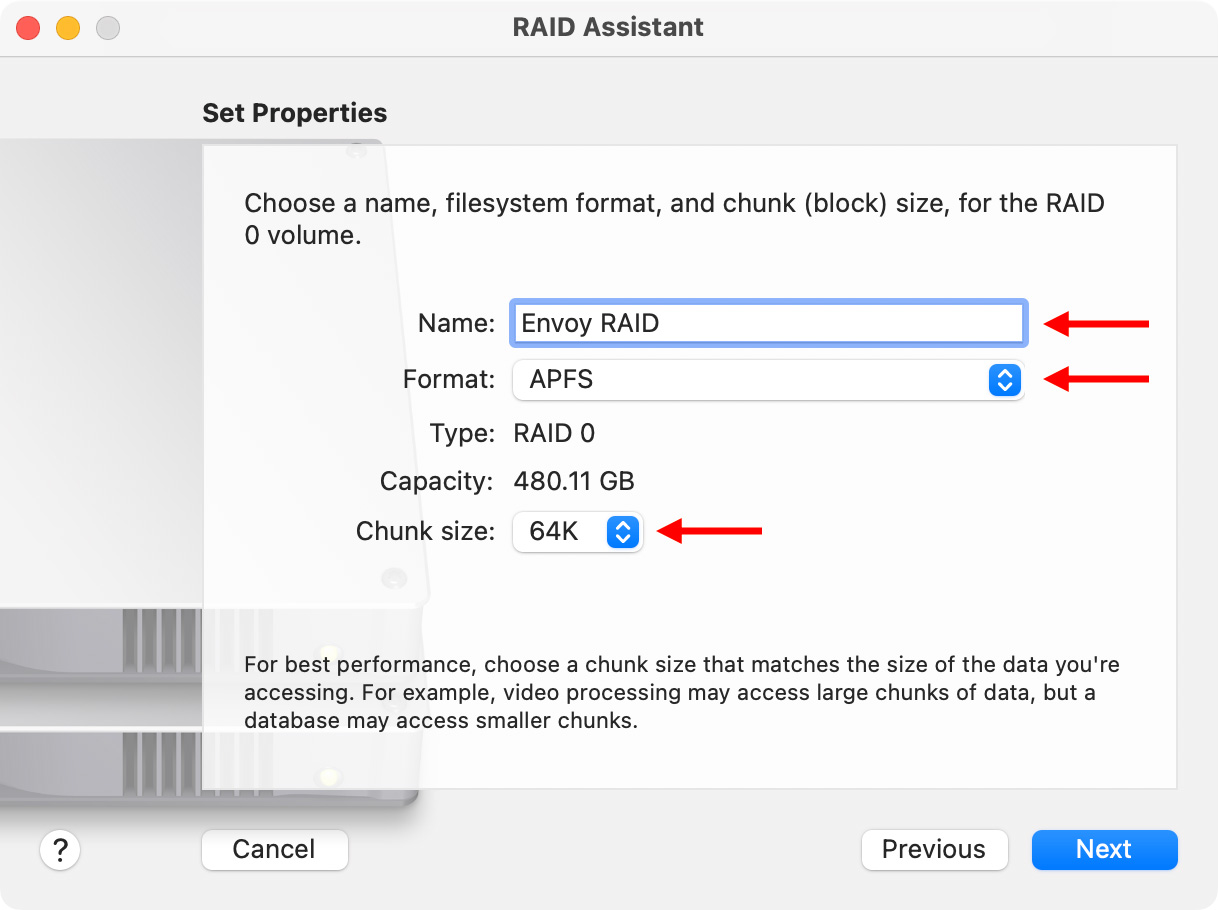
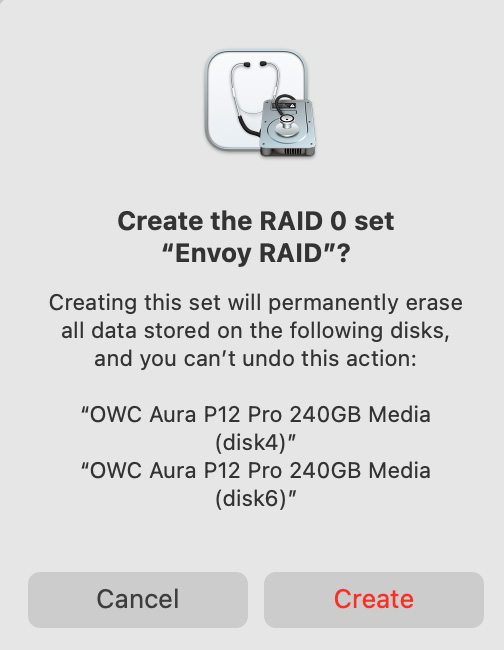
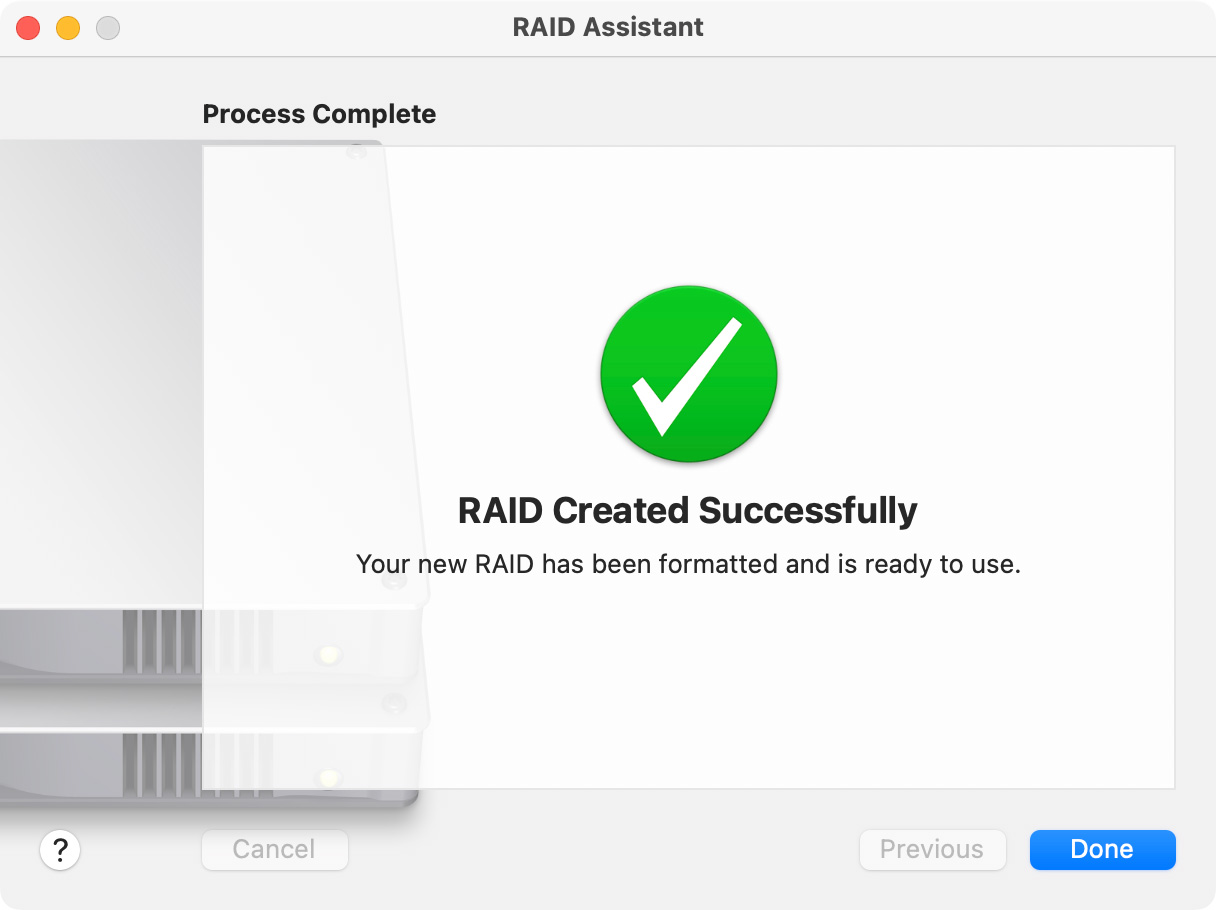
NOTE: After the RAID was created, I needed to reauthorize my existing Thunderbolt drive. This was not hard, but required a restart.
SPEED TESTS
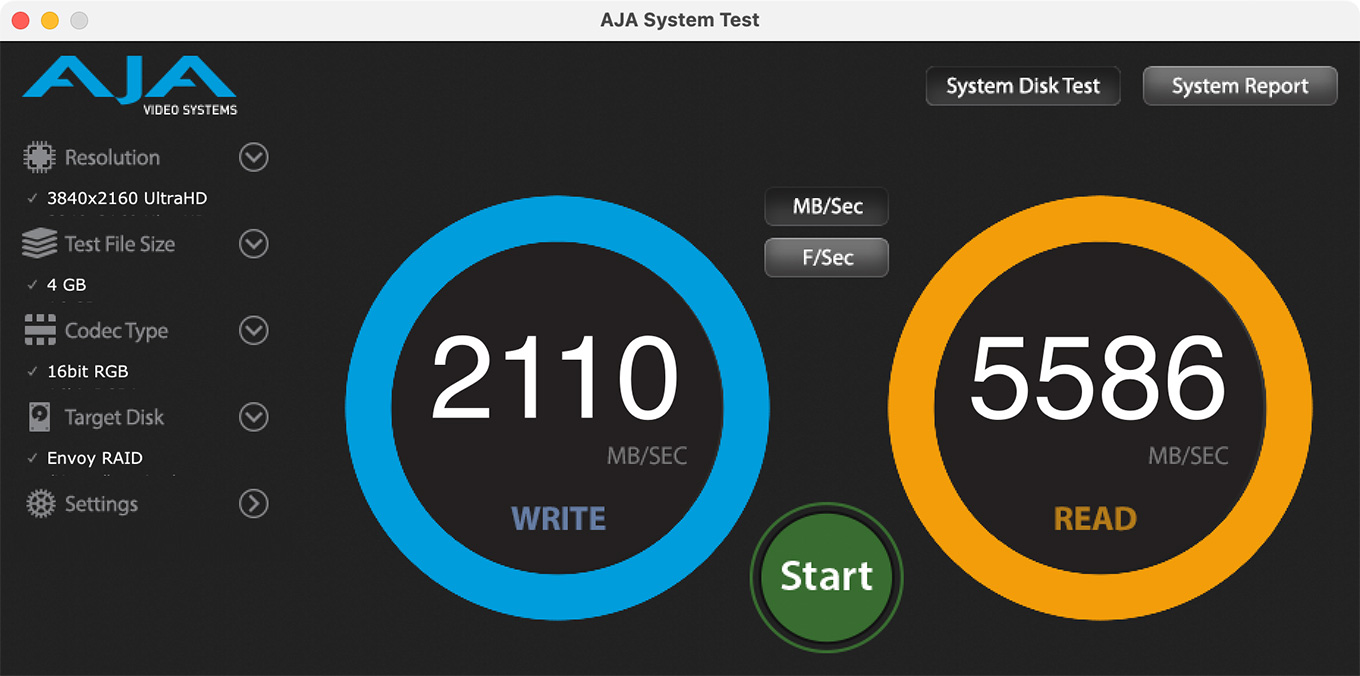
Wow! This 2-bus SSD RAID performed as expected – blinding fast read speeds! However, the write speeds were equal to that of a single-bus NVMe SSD RAID.
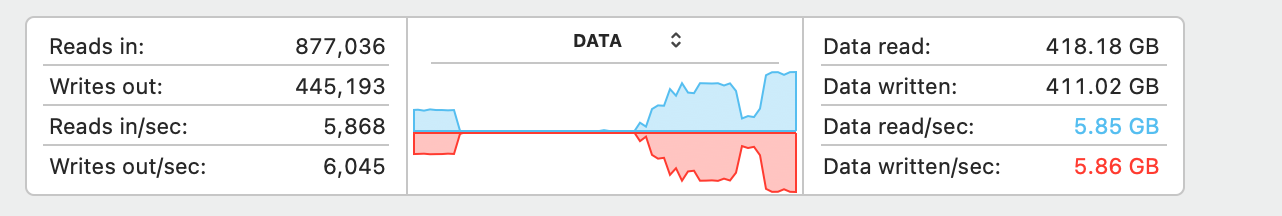
If we use Activity Monitor to measure speeds transferring 150 GB of data, this new RAID reaches: 5.86 GB/second! This is faster than the internal Mac drive!
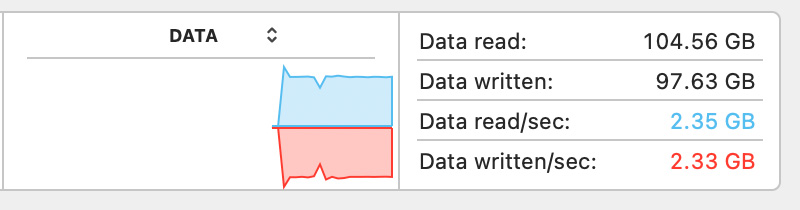
Reading data from the single-bus SSD Thunderblade RAID is “only” 2.3 GB/second.
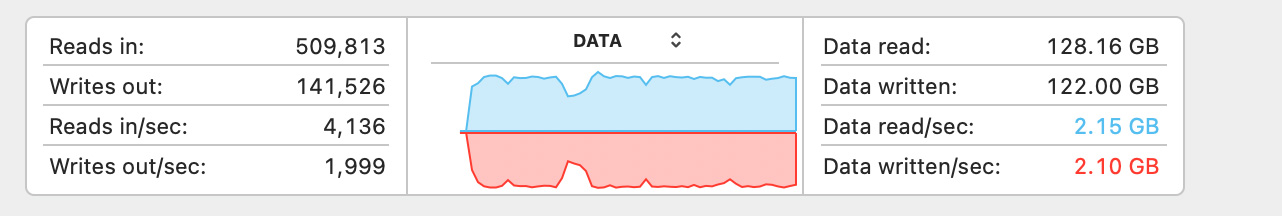
Writing data to the dual-bus Envoy RAID was about half the read speed; roughly equal to the write speed of the Thunderblade.
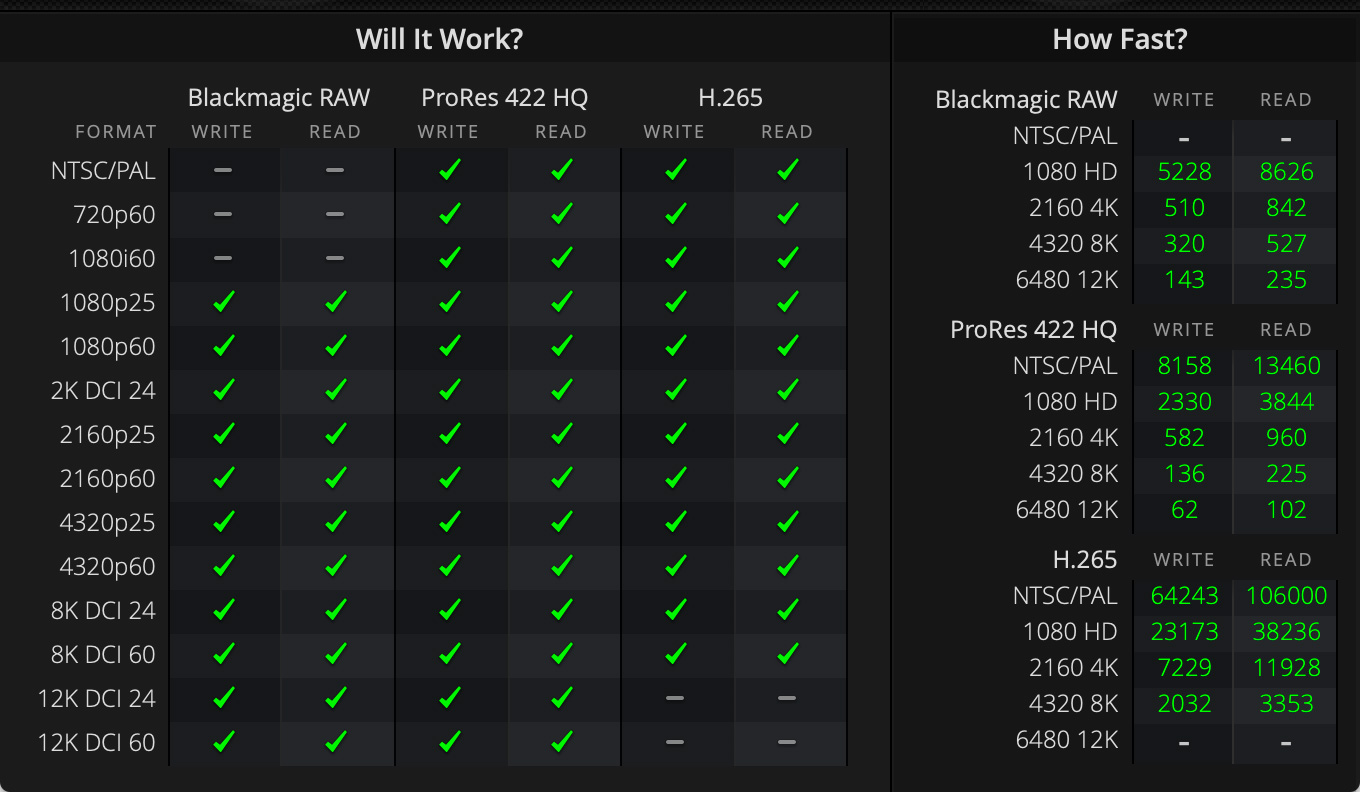
Looking at the video formats this speed supports, Blackmagic Disk Speed Test reports no problems handling up to 12K/60 fps ProRes 422 HQ. (I must admit to serious giggling when this displayed playback speeds of 106,000 frames PER SECOND of NTSC video.) Seriously fast.
NOTE: None of the results agree between the three major disk speed test utilities – AJA System Test, AJA System Test (Lite), and Blackmagic Disk Speed Test. (There are questions on the accuracy of Activity Monitor, as well.) Based on advice from the development team at OWC, I’ve standardized all my testing on AJA System Test. I have been told it is the most accurate. At the very least, by using the same test across multiple tutorials, I can easily compare results.
Just to understand how fast this system is, I timed several real-world tests using a folder containing 150 GB of media files.
The 2-drive Envoy Pro FX RAID took:
A single Envoy Pro FX SSD took:
A Samsung PCIe SSD (T-5) took:
A four-drive RAID of spinning media (i.e. a typical RAID) took:
SUMMARY
This two-drive system is beyond fast! 5.5 GB second read, 2.5 GB/s write.
However, in order to get this speed, you must have at least two Thunderbolt busses, with a high-speed NVMe device connected to each bus.
If you disconnect one device, the RAID stops working. So, don’t do that.
Mount or unmount the RAID the same as any other storage. NEVER disconnect it without unmounting it, or you run the risk of losing data on the RAID. My strong suggestion is to connect or disconnect the cables when your Mac is powered off.
Needing extremely fast storage is a special case. Most of us will be fine with a single-bus Thunderbolt device. But, if speed is your need – this lash-up is amazing!
FURTHER THOUGHTS
I’m very grateful to OWC for loaning me two Envoy Pro FX drives to test this idea. However, other NVMe SSD drives would also work.
The requirements to create storage faster than Thunderbolt are:
This technique should also work for older Thunderbolt 2 systems, provided your computer has at least two Thunderbolt 2 busses.
Traditional RAIDs are connected using a single Thunderbolt port. This is totally fine and works perfectly, however it can only go as fast as Thunderbolt itself, even if the drives inside the RAID can go faster.
2 Responses to Storage Faster Than Thunderbolt – When Speed’s Your Need
Hi Larry
Thanks for all your everhelpful work. I wrote to you about a similar setup 2 years ago when and your comment was basically double the speed ( and storage) but double the risk ie only one disk needs to fail to lose all your data.
Leigh:
That is true for all RAID 0 devices. But my experience is that SSDs tend to fail less often than spinning media.
This system is designed for speed. Backups are still essential.
Larry