 [ Update: On March 21, 2021, I finally upgraded to Big Sur. Here’s what I learned in the process. ]
[ Update: On March 21, 2021, I finally upgraded to Big Sur. Here’s what I learned in the process. ]
That’s a good question – but it’s also the wrong question. It is better to ask: “When should I upgrade to Big Sur?”
That answer is trickier.
TAKE THE PRESSURE OFF
The two most important things to keep in mind when deciding when to upgrade to ANY operating system is that there are no “hidden” new features in any Apple or Adobe application that suddenly get turned on when you upgrade.
In other words, everything your NLE does in Catalina, it will do in Big Sur. So you aren’t missing any features by waiting to upgrade.
Second, never upgrade in the middle of a project. Facing a deadline is a terrible time for a significant upgrade. Something always goes wrong, which takes time to fix. Wait until you complete a project – or have time to chase problems – before upgrading.
If you are lucky, everything will work perfectly. And, if not, you’ll have time to figure out what broke and get it fixed.
WILL YOUR APPS WORK?
First, like Catalina, Big Sur is a 64-bit operating system. Any apps that didn’t work in Catalina won’t work in Big Sur. This includes older 32-bit media. (Link)
If you haven’t upgraded to Catalina, here’s how to find out which apps on your system are 32-bit:
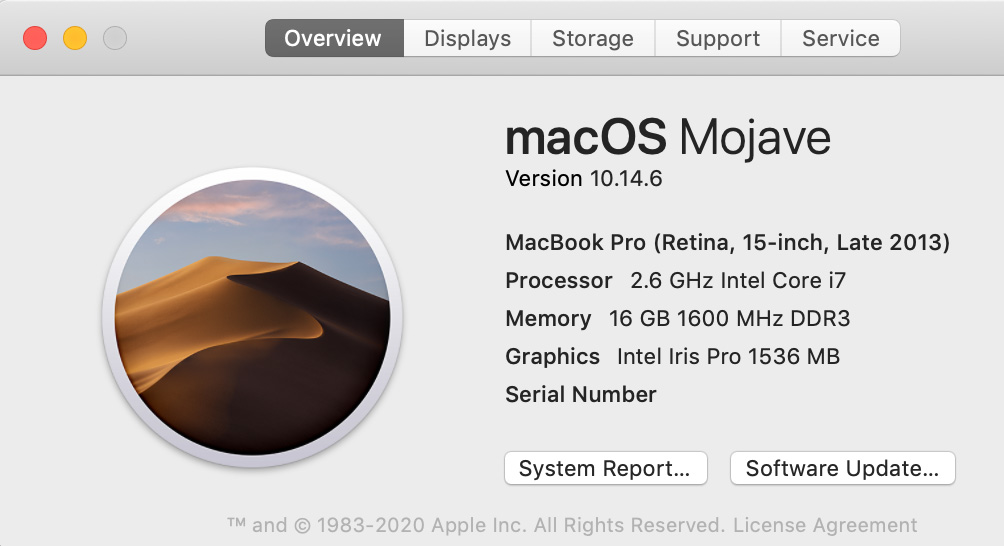
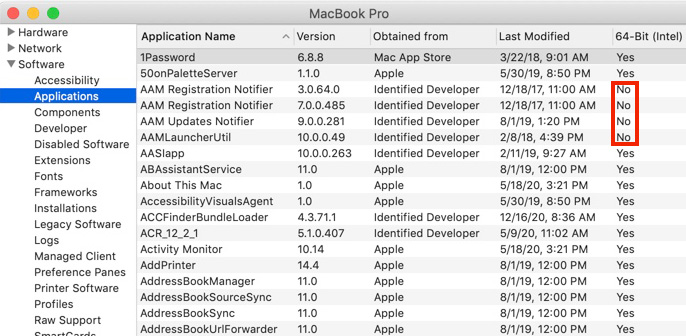
NOTE: This column does not appear in Catalina, because all apps in Catalina must be 64-bit.
9to5 Mac writes: “macOS 11 Big Sur has been widely seen as the least stable of the major new Apple software releases this year during the beta period from June until this fall.”
NOTE: Here’s a link to 9to5’s comprehensive look at upgrading to Big Sur.
Aaron, in the comments, highlights https://isapplesiliconready.com. “This website is more comprehensive and notes which apps work natively on Apple Silicon M1 and which work (or don’t work) using Rosetta 2.” I like the layout of this website – there are more than 700 applications listed.
As well, RoaringApps.com has compiled a crowd-sourced list (Link) of app compatibility. There are many other compatibility resources on the web. If you rely on 3rd-party software for your daily work, be sure to check out what works and what doesn’t. Be careful to type the name of your application carefully – this list is poorly curated.
As well, most audio applications have problems with Big Sur. Sweetwater.com has also compiled a list focused on audio apps. (Link)
WHAT SHOULD YOU UPGRADE
While Big Sur will run on most Macs manufactured from 2015 on, Big Sur is required for all M1 Macs; that is, those running Apple silicon CPUs.
NOTE: Here are Apple specs for supported hardware for Big Sur.
My general feeling is that if you have older hardware, don’t upgrade. Older gear is designed to run on older versions of macOS. You’ll probably get better performance by not upgrading. Also keep in mind that if you upgrade and decide you don’t like the new version on your older system, falling back to an earlier version of the macOS is a major pain.
If you have reasonably current hardware, upgrading makes a lot of sense – it simply becomes a question of “when.”
NOTE: Here are Apple’s instructions on how to upgrade to Big Sur.
WHEN SHOULD YOU UPGRADE
I am a fan of waiting. Clients want us to get their work done – on time and on budget. Reliability is more important that bleeding edge. If you have a system you can spare for testing, upgrade that now. See what works and what doesn’t. However, don’t feel under pressure to immediately rush to upgrade production systems.
That being said, I also want to stay reasonably current because developers are creating new software for the new OS, not upgrading older versions. At some point, the latest versions of software won’t support older operating systems. (Final Cut Pro 7 is a classic example of this. It is a 32-bit application. It will never run on current versions of the macOS.)
SUMMARY
So, should you upgrade? Yes.
When should you upgrade?
Last week, Apple released the 11.1 maintenance update to Big Sur, with a beta release of 11.2 to developers for testing. These maintenance upgrades are significant and needed.
For myself, I plan to upgrade my main production system after the first of the year, when the 11.2 update is released. And I’m keeping two older computers on older versions of the macOS – just in case.
66 Responses to Should You Upgrade to macOS Big Sur?
← Older Comments Newer Comments →-
 gary2 says:
gary2 says:
February 9, 2021 at 9:14 am
-
 Larry says:
Larry says:
February 9, 2021 at 9:29 am
-
 Gayle C. says:
Gayle C. says:
February 15, 2021 at 6:33 am
-
 Kristen Flynn says:
Kristen Flynn says:
February 18, 2021 at 9:53 am
-
 Larry says:
Larry says:
February 18, 2021 at 1:58 pm
-
 Kristen says:
Kristen says:
February 19, 2021 at 7:46 am
-
 Susan Swanson says:
Susan Swanson says:
March 17, 2021 at 4:51 am
-
 Larry says:
Larry says:
March 17, 2021 at 7:36 am
-
 gloria messer says:
gloria messer says:
February 24, 2021 at 5:03 pm
-
 Ron Prosser says:
Ron Prosser says:
March 1, 2021 at 7:13 am
-
 Larry says:
Larry says:
March 1, 2021 at 8:06 am
-
 Yasir Salah says:
Yasir Salah says:
April 28, 2021 at 5:05 am
-
 Larry says:
Larry says:
May 3, 2021 at 12:25 pm
-
 Nikhil Mehta says:
Nikhil Mehta says:
April 28, 2021 at 9:49 am
-
 Larry says:
Larry says:
April 28, 2021 at 12:59 pm
-
 Hugh says:
Hugh says:
May 24, 2021 at 6:53 pm
-
 Larry says:
Larry says:
May 24, 2021 at 7:02 pm
-
 Jules Clode says:
Jules Clode says:
May 24, 2021 at 9:16 pm
-
 Larry says:
Larry says:
May 25, 2021 at 7:58 am
-
 David C says:
David C says:
May 31, 2021 at 11:58 am
-
 Larry says:
Larry says:
May 31, 2021 at 12:32 pm
← Older Comments Newer Comments →I upgraded to 11.2 and FCP 10.5.1 on a MacBook Pro 16″ w 32GB memory. Not a good experience. FCP quits unexpectedly and won’t import large files from my iPhone. It also disconnects from my FX Factory plugins repeatedly and is sluggish with the dreaded spinning beachball.
I would wait till the next update of the OS at least.
Gary2:
I’m sorry for your problems. It is also reported that macOS 11.2 has problems with dual displays. I would agree, no harm in waiting a bit longer.
Larry
Great Intel, Larry. I can afford to wait a little bit for this upgrade. Summer is a little slower time for me. May/June might be the best timing on my end. Thanks so much!
I am so torn about updating to Big Sur. System running well right now on Mojave 10.14.6 with FCP10.4.6. BUT there are several nice plug ins I am looking at that require FCP 10.4.8 which I cannot get to with Mojave. Can you confirm? Or is there a way to just get an intermediate FCP update? Thank you!
Kristen:
Smile… don’t be torn. This is an operating system update, not life or death. Relax, you can solve this.
If you have a system that’s running well now, there’s no big reason to rush. However, WHEN you upgrade, as you will at some point, you’ll need to upgrade a bunch of stuff: macOS, FCP X, plus any existing 32-bit applications you are running.
FCP is intrinsically tied to the operating system, you can’t upgrade to a later version of FCP than the operating system will support.
So, first, take time to figure out which 32-bit apps you have, then upgrade those.
Next, make sure all your most important apps support Big Sur. For me, right now, two that I need are not yet upgraded. So, I need to wait a bit longer.
Finally, when you are ready, upgrade macOS to Big Sur. THEN, use the Mac App Store to upgrade all your apps. THEN, upgrade any plugins or other software that isn’t available through the Mac App Store. (The order you upgrade is important.)
I’m hopeful that between now and when macOS 11.3 comes out I can upgrade – I would like to play with the new version. But, far more important to me, is having an upgrade that goes smoothly and allows me to continue using my computer for productive work.
Larry
:-). There is my smile. Thank you!
Larry,
I’m kind of in the same boat as the previous writer and I have a specific question. I can’t access ICloud and there are some functions I get this: “This Mac can’t connect to iCloud because of a problem with ‘purgolder65@yahoo.com” When I put in my Apple Id, I get a message that says ‘An unknown problem has occurred.’ Is this related to invitation to update to BigSur on my System link?
Susan:
Contact Apple Support. They are the only ones that can fix iCloud and Apple account problems.
Larry
Thanks Larry, I upgraded Catalina to a separate volume on my 2019 Mac Pro Tower, but I am not going to use it for Premiere till you give us the go ahead. Any idea when 11.3 will be coming out?
thanx. xxo glo
I was recently working on a project in FCP that ran for 1 hour 15 minutes but would only share for 1 hour. I contacted Apple and was told that Mojave would only run out 1 hour and I must update to Big Sur. I did this and the project would still only run out 1 hours worth. I then contacted my computer man (which I should have done in the first place) and he was scathing about Apple’s advice and said Mojave would run this out fully. After a bit of investigation we found there was a dodgy frame in one clip, and having replaced it the project sharing ran the whole thing faultlessly. I am now stuck with an operating system that will only run 64bit applications but luckily my computer guru has a backup of my machine pre Big Sur so he is confident that he can restore my iMac to its previous Mojave OS.
Ron:
This is EGREGIOUSLY bad advice from Apple!!! Absolutely Mojave can export projects up to 12 hours in length!!
Good luck getting your system reset. However, at some point, you WILL need to upgrade to an all-64-bit system, so the time to start planning that move is now.
Larry
Hi Larry
I read both articles
“Don’t Lose Access to Older Media in macOS Catalina”. and
“Should You Upgrade to macOS Big Sur?”
My question, I’m on Catalina and planning to buy the new M1/ M2 chip iMac when the ones for pro users are out, when it arrives, I’m sure it will have Big Sur already installed, if I try to migrate my older I Mac’s applications already reside under Catalina, will there be any issue, like I had when migrating from Mojave to Catalina…..? So should I upgrade first before I buy the new iMac to Big Sur to make sure it’s a clean transfer?
Sorry to hear about the mishap on your vacation trip. I hope you are recovering well.
Thanks for all your hard work you are doing for us.
Yasir:
I would not upgrade before buying your new system. When the new M1 Mac arrives, you’ll confront two problems: Apps that don’t support Big Sur and Apps that don’t support the M1 chip.
Keep your system working now, without upgrading. Then, when you migrate, you’ll still have a working system you can use while you find and fix any issues with the new gear.
There’s nothing preventing you from running both computers – using different operating systems – at the same time. This means you can get work done while adjusting to the new gear.
Larry
Hey Lary,
Are you aware of dual display problem in Big Sur 11.2?
My cpu usage of Macbook pro 16 2020 goes to 90% and it becomes impossible to operate the machine. however if I choose to use only one monitor either laptops screen or external monitor it works fine.
Nikhil:
macOS 11.2 had many problems. Upgrade to 11.3 and that should fix the display problem.
Larry
DO NOT install Big Sur – it should never have been released… not only does it delete photos et al, but it does not react to many simple things, e.g. desktop pictures, mail, etc.
Hugh:
I’m sorry you are having problems. This is one of the reasons never to rush into upgrading to new versions of the macOS – too many things can go wrong.
Patience is a virtue.
Larry
Hi Larry
Are you aware of the problem with Big Sur not showing Untitled SD cards to FCPX. If the cards are mounted then FCPX is run it will see the cards but not if you mount the card when FCPX is already running.
If you rename the card it all works fine.
Jules:
Nope,I was not aware. On the other hand, I ALWAYS transfer data from the card to my hard disk before importing into FCP. I’ve always found that works fastest and safest.
Larry
I have an iMac 27″ 2017 computer and I think that it had 10.14 Mojave. Unfortunately, when I tried to install TurboTax 2020 it said that I needed to upgrade to 11.0, Big Sur, which I did.
I was able to do my taxes, but have since encountered a whole slew of problems that developed over time, since May 17, 2021.
– Had to upgrade Microsoft Office 2011 to 2019
– Microsoft Outlook will not load due to an error.
– Cannot save anything to my computer. I hit save, but nothing is saved.
– Cannot do a Preview.
– When I try to create a New Folder, I cannot name the folder.
– I use Firefox as my browser. I can access most of my normal sites, but 2 I cannot – Washington Post and WTA Tennis. But I can access these 2 using Chrome.
– So far, FCP is working and saving and hope nothing is wrong with this.
– Fortunately, I have a 2018 Macbook Pro with Mojave that I can use to supplement my iMac.
– What to do to resolve these problems?
– I have Time Machine. Can this be used to restore my machine to an earlier time before Big Sur?
– As Chester on “Life of Riley” used to say, “What a revolting development this is.”
David:
Sigh… I’m sorry for all your problems.
The upgrades, from Mojave to Big Sur, are not surprising. There are BIG changes between the two – including a lack of support for 32-bit applications.
However, problems like an inability to save, not able to create new folders and web access are NOT typical. The best option is to contact Apple support and get them to resolve it. They have tools the rest of us don’t have.
Larry