 [ Updated Aug. 22, 2022, with comments from Ed Cilley. ]
[ Updated Aug. 22, 2022, with comments from Ed Cilley. ]
Kristen Flynn asks:
“How do people keep track of stock music? Where do they keep it? How do they access it for an edit? I feel like I have purchased so many songs over the years – with ongoing usage rights – my database is becoming unwieldy!
I use FCP X. I do have a stock folder in Apple Music that I can access from FCP but I just feel like there is a better option out there somewhere!”
Larry replies. Good questions. First, and most important, stop using Apple Music for stock music. It is too hard to archive and too often gets confused with your personal collection. I always recommend storing stock music in it’s own folder.
NOTE: Another good reason to avoid Apple Music is the risk you would accidentally use music you don’t have rights to. Copyright is a serious issue – protect yourself by storing all your “safe” music and sound effects in a separate location from the music you enjoy listening to.
One option is to build an FCP library just containing stock music. Then use keywords to tag the files. Copying files from one library to another is as easy as dragging. (This is the simplest. But there are many other options.)
Personally, I store all my disparate audio clips in a separate folder (called, um, “Audio”). I am also a long-time (25 year) user of music from SmartSound and use their software to find and modify music files. Plus, the new Audio Design Desk is an amazing tool for sound effects and music stings.
I then asked readers to contribute their own solutions. Here’s what I learned.
David Goodall
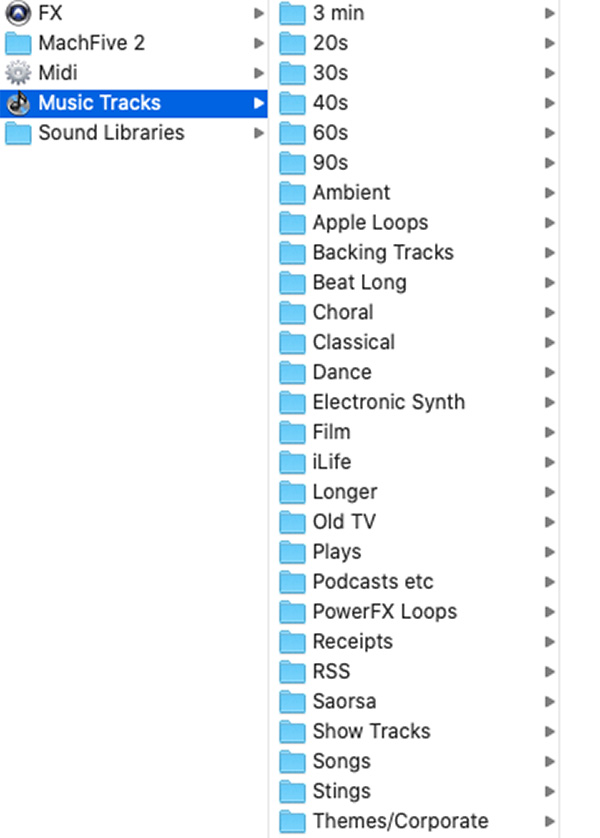
I feel Kristen’s pain!
I’m a composer and have written for commercials, corporates, films, etc for abut 40 years; I often dig through my catalogue for projects like foodopolis.org – recipes with a bit of music to push them along.
I’ve catalogued my tracks – and some library tracks I’ve used – into a folder structure I understand, I hasten to add it’s comprehensible to ME! But I’m sure Kristen could find a structure that makes sense to her. I’s a good bit of work initially, but like all prep – it really speeds things up later on!
I’ve attached a screenshot
Jan de Bloois
This is how I do it.
To begin with: I do not have or use a lot of stock music. I try to make my own with GarageBand on Mac or on iPad.
I have two very time consuming hobbies: filming and editing, and making music. So in fact three! Make that four, as I also like to write about it and share my findings.
So, how keep I track?
Two ways:
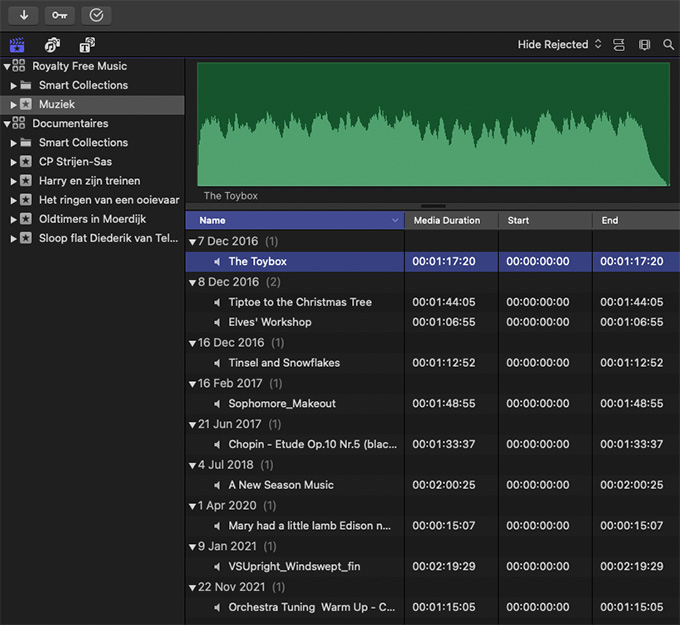
In fact, this music comes from Izzy Hyman, he made this himself, and donated it to the world. The last three are public domain tunes.
This way they are also accessible from within FCP.
And here they are:
Success with your shows, I like them a lot.
Jeff Hackbarth
I currently have a Production Music folder organized by service (Artlist, MotionArray, PremiumBeat, etc) and then subfolders labeled with “Song Title – Composer,” in case I want to find similar tracks by that artist. Inside the song title folder, I have the WAV files and a PDF of the license. I also add a copy of that song title folder to my Project’s folder after I have the final edit, just as a “safety net” backup.
In the future, I’d like to have a database that I could sort by genre or mood, but that sounds like *a lot* of work. 😉 As I was just writing that, in the meantime, I think I might instead use Apple’s color tags to note favorite tracks, or to organize by mood (blue for calm, yellow for happy/upbeat, for example).
Stu All
We have subscribed to stock music for many years, the bulk of which was CDs, so THAT was easy to organize. The more popular stuff of these we actually backed up a lot onto .aif files and kept these on a separate Music drive. With one-at-a-time purchases now common of the internet, they go to the drive as well.
All pretty obvious stuff, so maybe not that helpful…
Terry Taravella
Here’s my process for keeping track of licensed music:
This does take time to set up but it works well for me when I’m editing. I have the “Songs” library open and the current wedding/event library open at the same time.
Larry adds: Although Terry is storing the Library in Dropbox, he’s accessing the version stored locally on the Dropbox folder on his hard disk. The version stored in the Dropbox cloud is simply a backup. Internet connections are too slow to access a library stored only in the cloud.
Ed Cilley
After reading “Organizing Audio Files – FCP,” I thought of a few things that may be helpful additions.
Since most of the music we use is purchased for a particular project (from sites like PremiumBeat or Audio Jungle), there is no reason to save a large catalog of songs. Music is downloaded and saved within the project folder structure. Each song should only be used once for that particular project. Want to use it again? Download it again so musicians get paid and then drop the file into the new project.
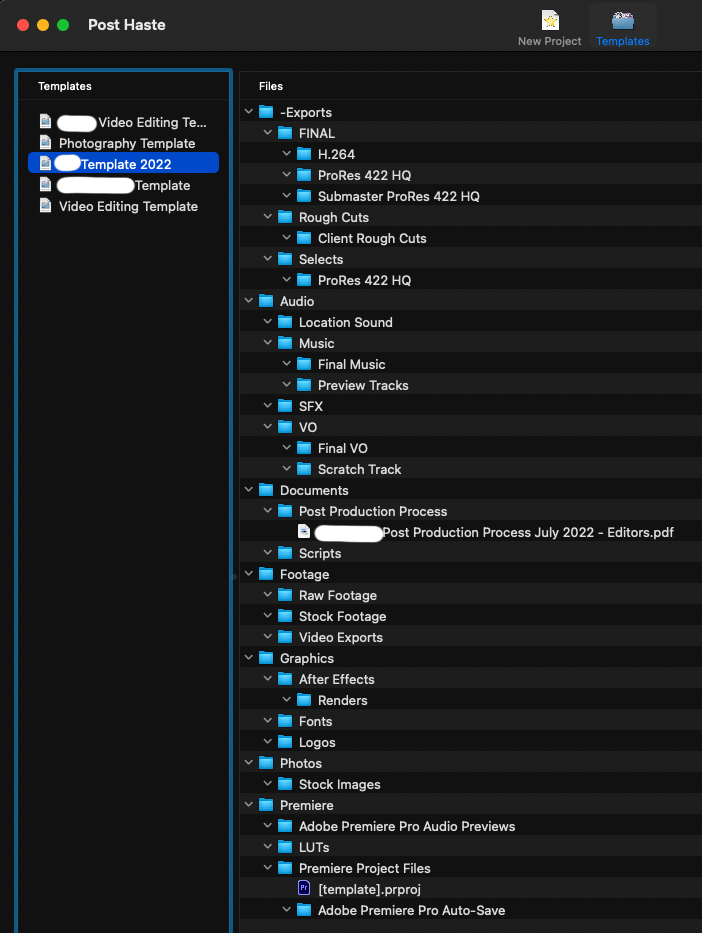
Obviously, there is no right or wrong system as every person’s needs are different. I’m not a composer like David Goodall, so I don’t need his extensive catalogue of folders.
For my small shop, we have multiple clients and some want the entire project at the end of the project. They also have specific file organization needs. So we use Post Haste for organizational purposes – you’ve talked about it several times.
LARRY ADDS: Post Haste is published by Digital Rebellion and runs on Windows or Mac.

One awesome aspect of Post Haste is that you can have templates of Premiere Pro and After Effects projects (as well as other assets) within the folder structure. When you open your project, it has all the bins and elements ready, including a sequence with all your usual settings ready to go. One client likes to keep “Preview Tracks” separate from “Final Tracks” for easy cleanup. Another client translates most programs, so they have different needs.
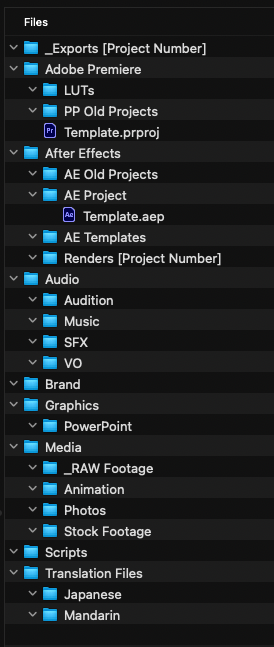
Here’s another organizational option.
I’m not a fan of having assets on the system drive. The only exception that I can think of would be facilities that use the same logos, music, or bumpers for every project.
After reading these examples, Kristen writes:
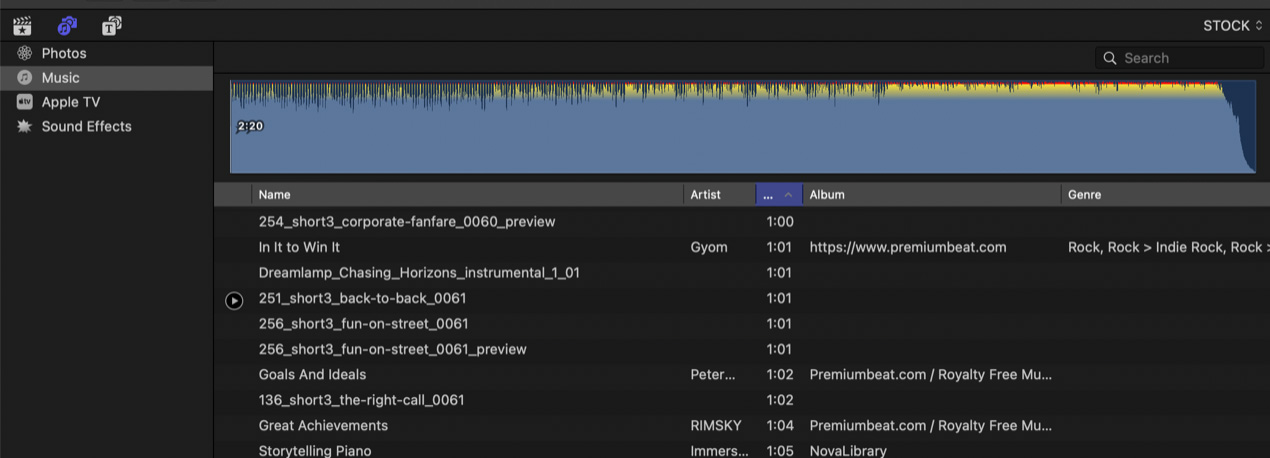
I find that, with anything, it is just organization! And everyone has their own “way.” It is always interesting to see what others do!
What I have really liked about using Apple Music is that I can preview directly from FCPX when I go to Music folder… and I do have a STOCK playlist and search by length. Nothing gets in there unless I purchase. I guess I just need to go through it all once in a while and get rid of duplicates, etc.
But maybe I should create a Music Library in FCP and that would serve the same purpose… and keep everything separate.
Now to find the time! I appreciate your time and input so much! Thank you and I look forward to seeing what else people have to say!
Larry adds: I’m interested in how you organize your sound files. Please share your system in the comments below. If you want to include a screen shot, email it to me at Larry@LarryJordan.com.
3 Responses to Organize Audio Files for Video Editing in Final Cut Pro
Aloha Larry,
You should do one on how people organize their files on the hard drive for individual client projects, their keyword collections, and even naming conventions for files and folders.
Jeff:
I think this varies so much by project and individual that it would not be useful. I’ll give it some thought, though.
Larry
Thank you again, Larry!
Kristen