 For security reasons, Apple wants all its users on the latest versions of all applications and operating systems. To enable that, they’ve added automatic updating for applications and operating system to macOS.
For security reasons, Apple wants all its users on the latest versions of all applications and operating systems. To enable that, they’ve added automatic updating for applications and operating system to macOS.
However, as media professionals, not all our tools upgrade at the same instant that Apple releases new versions of the macOS. Automatic updating can cause MAJOR problems with projects in the middle of editing suddenly not working the way you expect.
My preference is to disable automatic updating so that I, rather than Apple, determine when my systems will update.
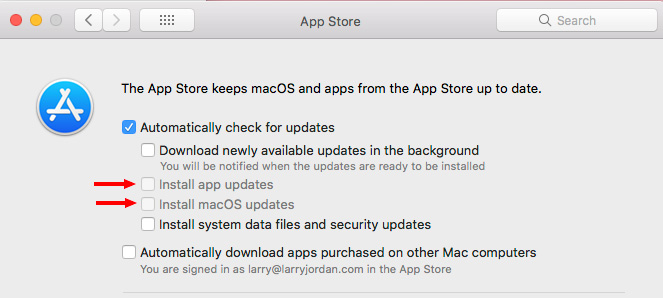
To do this, go to System Preferences > App Store and, most importantly, uncheck Install app updates. This turns off automatic updating of all your applications.
For me, while I will automatically check for updates, I’ve turned off all the other options. This allows me time to decide the best time for me to update.
My general rules on updating key production systems are to:
For systems that you don’t care about, or use for testing, feel free to update immediately.
SUMMARY
Apple never intentionally releases bad software. If there are problems, I am completely sure that they will fix them.
However, our job is creating media projects on-time and on-budget; not beta testing software. For me, the benefits of getting a project done on time far outweigh whether I’m running the latest version of an application or the operating system.
BIG NOTE: That being said, it is never good to fall more than 1-2 versions behind. Many times, it becomes impossible to port a project from a “long-ago”” version of an app to the current version. The best example I can think of is when FCP X 10.3 was released, it was no longer possible to convert FCP X 10.0 projects.