 My granddaughter was watching a “My Little Pony” movie last night, when it struck me that there is a major difference between working with audio in Motion and Final Cut. (Or, if you prefer, After Effects and Premiere.)
My granddaughter was watching a “My Little Pony” movie last night, when it struck me that there is a major difference between working with audio in Motion and Final Cut. (Or, if you prefer, After Effects and Premiere.)
The short answer is that the audio track for anything animated is built BEFORE you create the video, while the audio track for a “normal” video is built after the video is edited.
I realize this every time I teach Motion in the classroom. Motion’s audio controls are, to be kind, very weak. Adding an audio fade creates a pop at the end of a clip. There are no mixing controls. Audio effects are non-existent.
And the reason is that, even in the very early days of film, anything animated started by creating the sound track first. This provides more than a story. It also provides the very specific timing that is needed to create any kind of animation. Yes, you can always add a sound effect after the fact, but, in general, the audio track locks the timing before video production starts.
This is a good rule to follow for motion graphics as well. The hardest thing for students to figure out is timing. How long should a scene – or even a piece of text – last? How fast are the transitions? How long should the Call to Action hold on screen?
One way to solve this is to divide your motion graphic into specific scenes by the clock, then create a simple storyboard. But, the problem is that music is not based on the clock. If you are adding a music bed, you need to respect the rhythm of the music, as well as make sure the end of the music in the video is at the end of a musical phrase. This makes your motion graphic sound complete.
NOTE: It is far more important to focus on where music ends than where it begins; because audiences remember the end of something more than the beginning.
Once you start adding dialog or narration, you have two different rhythms working: music and voice. There’s no way you can animate that without carefully listening to and setting your timing based on the actual audio. Which means the audio needs to be complete before animation starts.
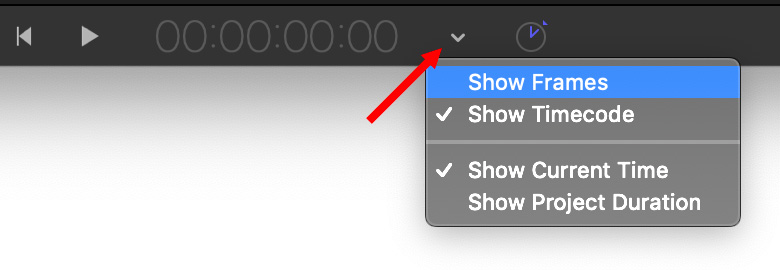
This is a key reason why animators prefer to work with frame counts, more than timecode. Frame counts provide a very specific reference that ties perfectly to the sound track. Timecode is better suited to watching the images.
This is one of those ideas that I’ve “known” for a long time, but never written about. Worse, I haven’t really explained it to my students.
Smile… Now I have.
2 Responses to Create the Audio First for a Motion Graphic Video
Thanks Larry. This is constant problem where I work. There is separation between our graphics and audio departments – and never the two shall meet.
Sigh…
That separation makes work SO much harder.
Thanks,
Larry