 I’m in the middle of reviewing OWC’s Thunderblade NVMe SSD RAID. This speed demon is designed to max out data transfer rates for the latest Macs running Thunderbolt 3 or 4.
I’m in the middle of reviewing OWC’s Thunderblade NVMe SSD RAID. This speed demon is designed to max out data transfer rates for the latest Macs running Thunderbolt 3 or 4.
Having all this speed available made me wonder whether there is a speed difference between the three Thunderbolt ports on my laptop. So, this Thanksgiving weekend, I decided to check.
EXECUTIVE SUMMARY
There is a speed difference but the differences are small.
NOTE: This test used Blackmagic Disk Speed Test. There are currently questions about the accuracy of these results. However, using the same test allows us to compare results, even if the actual numbers are not accurate.
THE SYSTEM
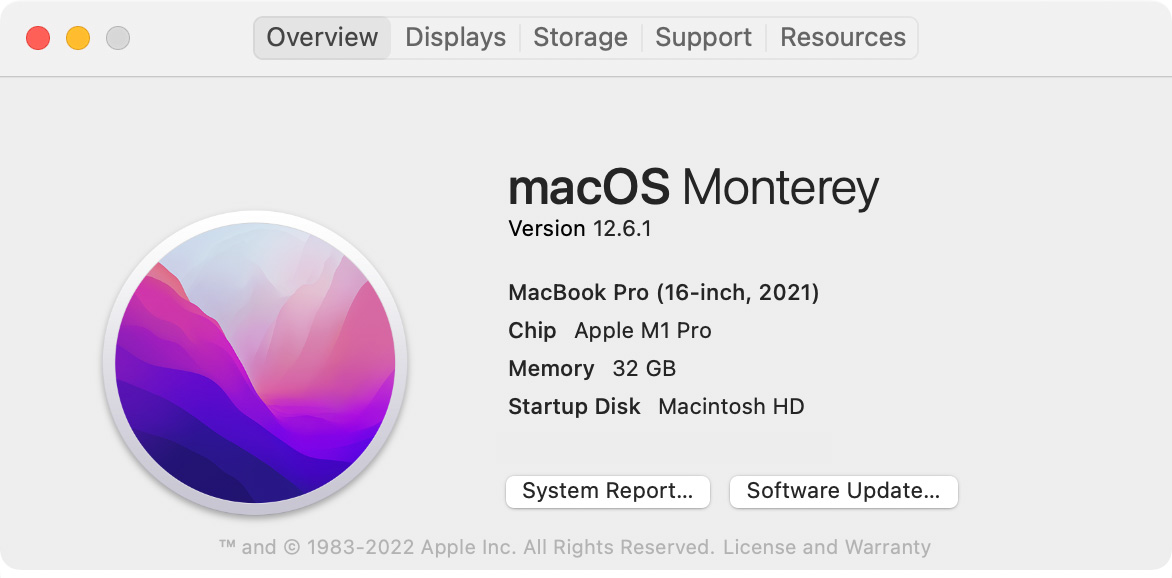
Here’s the computer I’m using for my tests. As you can see, it uses an M1 Pro chip.
While the M1 Max and M1 Ultra are faster chips, the speed of Thunderbolt remains the same. I don’t expect different results using these faster chips.
THE TEST

Using Blackmagic Disk Speed Test, I ran six tests for each port, measuring both read and write speeds.
NOTE: As the screen shot shows, these speeds are sufficient to support all media up to 12K frame sizes. Thunderbolt 4 is PLENTY fast!
I then calculated maximum, minimum and average speeds for each port. Using standard deviation, I calculated the overall speed variation across all 36 tests. (Standard deviation calculates speed differences in MB/second.)
The answer is that there was less than a 1% speed variation when writing data and less than a 3% speed variation when reading data across all three ports.
In other words, while there is individual speed variability by port and test, the variation is not large. Write speeds are the most consistent.
DETAILED RESULTS
Because I also have a CalDigit TS4 dock attached to my system, I tested the speed through the dock. The dock connects to the computer through one Thunderbolt 4 cable.
NOTE: While there are four Thunderbolt 3/4 ports on this dock. I only tested one.

It is interesting to see that the CalDigit port was faster, on average, than the ports on the MacBook itself. While write speeds were consistent across all ports, read speeds varied a bit more. In the grand scheme of life, however, these speed differences are minor.
SUMMARY
While you may not have worried about this, it is nice to know that you’ll get essentially the same Thunderbolt performance regardless of which port you connect your external gear.
Plus, I had fun testing the system.
2 Responses to Compare the Speed of Thunderbolt Ports on an M1 MacBook Pro
Thank you for running these tests as I had been wondering this same thing for a little while, especially the the two on the left, one on the right configuration.
I still remember the days of the TB2 ports on the “trash can” Mac Pro where it did matter which port one used since some shared the same buss.
Michael:
I was testing each port individually. Apple silicon systems also share ports across the same controller. I plan to test that later this week.
Larry