Recently, I received a number of emails from folks with problems with audio that slowly drifts out of sync. These complaints cover Final Cut Pro X, Final Cut Pro 7, and Compressor.
Sync drift is generally caused by audio sample rates that don’t properly match the audio settings in the sequence. Here’s an article that explains this.
www.larryjordan.com/solving-problems-caused-by-audio-sample-rates-that-dont-match/
However, there are also problems with ProRes HQ and how it handles audio sync. Take a look at the two comments at the end of this article for more information:
www.larryjordan.com/fixing-out-of-syncsound-in-a-prores-file/
But in the cases this week, the audio sync problem was caused by trying to edit an MP3 audio file. MP3 is extremely compressed and often difficult to edit. I strongly recommend converting (or transcoding) any MP3 files that you need to edit into AIF before you start editing. This won’t improve the quality, but it will simplify your editing. And the good news is that this conversion process is very fast and can be automated.
NOTE: Soundtrack Pro just hates editing MP3 audio – transcoding (or conversion) is almost mandatory.
Here’s how to convert your MP3, or any other audio format, to AIF using Compressor. (I’m using Compressor 4 for this example, but the process is the same using Compressor 3.x.)
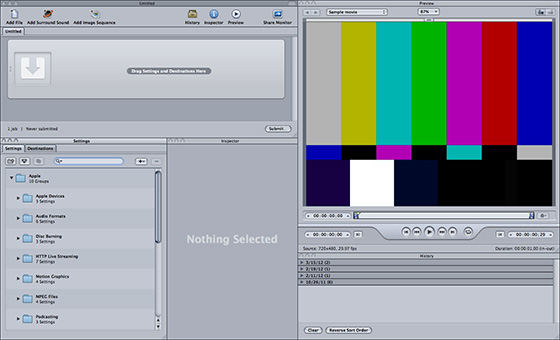
1. Open Compressor.
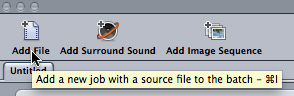
2. Click Add File in the top left corner and import the MP3 file(s) you want to convert.
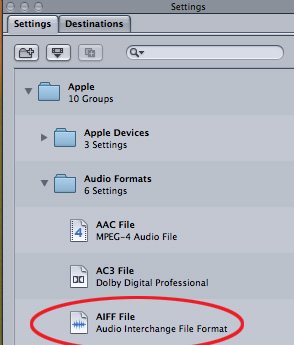
3. Click the Settings tab, twirl down the Apple folder, twirl down Audio Formats and look for the AIFF File setting.
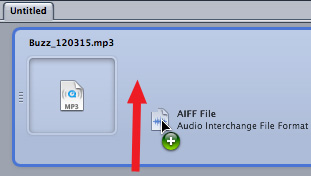
4. Drag the AIFF File setting on top of the task that contains your audio file in the top window.
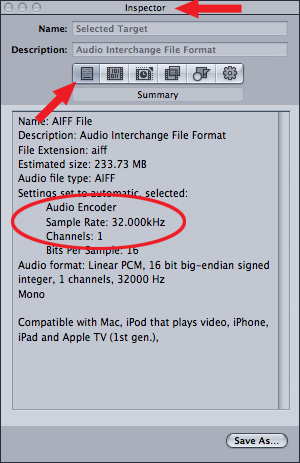
5. Look in the Inspector and make SURE the sample rate is set to 48.000 kHz. This is the default setting for recording audio with video. If the sample rate is correct, go to Step 10. If it isn’t, go to Step 6.
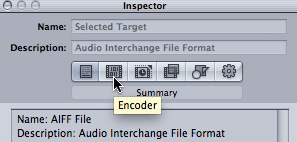
6. Click the Encoder button at the top of the Inspector.
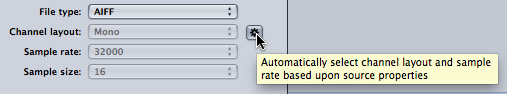
7. If the automatic sensor button is dark, as it is here, click it to turn it off.

8. If the clip is mono, set the Channel layout to Mono. If it is Stereo, set Channel layout to Stereo.
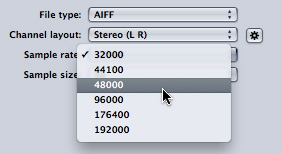
9. Change the Sample rate popup menu to 48000.
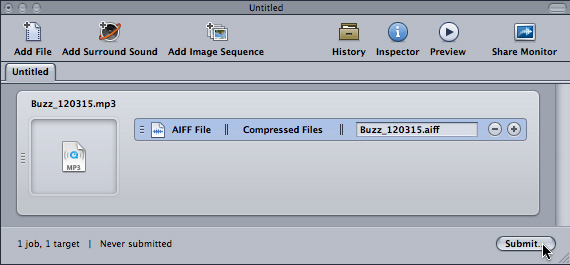
10. In the task bar at the top, make sure the Destination (middle column) is set and you’ve given the compressed file a name (right column). Then, click Submit in the lower-right corner.
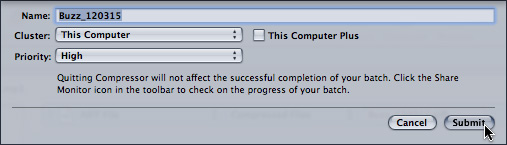
11. In the next dialog, click Submit and your file is sent off to be converted. Converting audio files is VERY fast, so even if you have a lot of MP3 files to convert, you won’t be wasting a lot of time.
NOTE: Once you have a setting you like, turn it into a Compressor droplet which automates the entire audio transcoding workflow. This article explains how. www.larryjordan.com/technique-creating-a-compressor-droplet/
70 Responses to Solving Audio Sync Drift
Newer Comments →-
 Shari Dyer says:
Shari Dyer says:
March 19, 2012 at 9:43 am
-
 Larry Jordan says:
Larry Jordan says:
March 19, 2012 at 9:49 am
-
 Rich Gehron says:
Rich Gehron says:
March 26, 2012 at 7:49 am
-
 Karen says:
Karen says:
July 17, 2012 at 5:44 am
-
 Karen says:
Karen says:
July 17, 2012 at 5:45 am
-
 Larry Jordan says:
Larry Jordan says:
July 17, 2012 at 7:27 am
-
 Karen says:
Karen says:
July 17, 2012 at 7:38 am
-
 Larry Jordan says:
Larry Jordan says:
July 17, 2012 at 7:56 am
-
 Karen says:
Karen says:
July 17, 2012 at 8:05 am
-
 Tom Haggas says:
Tom Haggas says:
September 27, 2012 at 9:25 am
-
 Rider says:
Rider says:
March 13, 2013 at 5:51 am
-
 Larry Jordan says:
Larry Jordan says:
March 13, 2013 at 7:18 am
-
 Tyler says:
Tyler says:
May 17, 2013 at 10:15 am
-
 Joe says:
Joe says:
March 19, 2013 at 3:02 pm
-
 Larry Jordan says:
Larry Jordan says:
March 19, 2013 at 3:18 pm
-
 Joe says:
Joe says:
March 19, 2013 at 7:21 pm
-
 Joe says:
Joe says:
March 19, 2013 at 7:42 pm
-
 Larry Jordan says:
Larry Jordan says:
March 19, 2013 at 7:49 pm
-
 Joe says:
Joe says:
March 19, 2013 at 8:00 pm
-
 Will the Thrill says:
Will the Thrill says:
April 23, 2013 at 8:19 pm
-
 Larry Jordan says:
Larry Jordan says:
April 23, 2013 at 10:12 pm
-
 Will the Thrill says:
Will the Thrill says:
April 23, 2013 at 11:26 pm
-
 Larry Jordan says:
Larry Jordan says:
April 23, 2013 at 11:37 pm
-
 Trent says:
Trent says:
May 13, 2013 at 5:23 pm
-
 Larry Jordan says:
Larry Jordan says:
May 13, 2013 at 9:13 pm
-
 Lisa says:
Lisa says:
June 14, 2013 at 11:14 am
-
 Evan Lanier says:
Evan Lanier says:
June 15, 2013 at 8:09 am
-
 Larry Jordan says:
Larry Jordan says:
June 15, 2013 at 11:11 am
-
 John says:
John says:
June 20, 2013 at 9:20 am
-
 Larry Jordan says:
Larry Jordan says:
June 20, 2013 at 9:31 am
-
 John says:
John says:
June 20, 2013 at 2:48 pm
Newer Comments →It’s even easier if you use the app “Switch” . Just drag the MP3 file into the dialogue box, indicate what codec you want to change it to, where you want the result to go, and click. Lovely.
A very cool tip.
Thanks, Shari!
Larry
I convert my MP3 files using iTunes. Just set your import settings to AIFF and open the MP3 in iTunes. Right click the file and choose “create AIFF version”. Once it’s done right click the new file and choose “Show in Finder”. I then drag the AIFF into my project folder for that particular client. The cool thing about this method is that you can leave the MP3 version in iTunes as a backup. Once the project is approved and out the door. Archive your project folder with the AIFF and dump the MP3. This method also works for (gasp) Windows users converting MP3 to WAV.
Hi Larry,
I notice in FCP7 that when I’ve loaded a project, and start playing it, the sound is out from the video. If I stop play and restart, it goes back in sync. I’ve taken up the habit of start-stop-start to ensure it’s in sync when I’m playing it back. Sync is an essential part of my projects as the footage is times with the music in a lot of my projects.
Is there something that I can do to fix this?
by the way, I’m importing in ProRes 422
Karen:
If sample rates match, another cause of sync problems are bad preference files. Read this article on how to trash them: http://www.larryjordan.biz/trouble
Larry
I’ve already done that. Will reinstalling FCP7 be better? If so, do I simply start installing it again? Or do I have to uninstall it and then start over? And by reinstalling, will I loose my extras that I’ve installed ie Magic Bullet looks?
Karen:
Hmmm… without being there to actually see the problem, this is hard to solve from a distance. If the system HAS worked properly, but isn’t now, then reinstalling is a good option. If the system has NEVER worked properly, then reinstalling won’t make any difference.
You shouldn’t need to uninstall – though that is always a more complete option. And, no, your additional plug-ins should not be affected.
Larry
Actually, it’s been an issue since I loaded 7 on. It’s a new imac with Lion. Thunderbolt, plus a Pegasus thunderbolt 12TB raid attached. I’ve also been getting the beach ball of death since day one, if I let the computer sit for a few minutes to get a coffee, or, lol type this, it will happen and I have to force quit and then restart. Apple has done diagnostics, and it’s not the computer or the 12GB of ram.
This did not fix my problem. I thought it might be bitrate or frequency related, but my hour-long video drifts 10 frames every 3 minutes. My fix right now is to cut the audio during lulls and shift it. There has to be a better way.
The title of this article is extremely misleading. Not only does it not contain and real subject matter regarding its title, it points to “the end” of links and articles. Then proceeds to discuss mp3 conversion! Please consider revising your title.
Tom:
10 frames every three minutes is strange. It doesn’t equate to the differences in drop frame timecode. Normal sync drift caused by sample rate mismatch is closer to one frame every ten seconds.
Audio is driven by sample rate, more than bit-rate or frequency, but I’m at a loss to figure out why you have such a little amount of drift over such a long period of time.
Larry
I had a similar problem and what I did was select my audio clip in the timeline that was drifting out of sync and selected “Show Retime Editor” (Command R). At the very end of the clip, on the green bar that says “Normal (100%)” I clicked on the 2 vertical lines and dragged the clip a few frames left or right until my audio drift was corrected. Interestingly it still displays “Normal (100%) even though it’s not 100% anymore. I gather that’s why it’s FCX and not FCPX.
Since you knew how many frames per minute it was drifting you could have done some simple math and dragged the clip exactly that many frames. I went with the guess and check method. It took me longer to type this reply then to sync the audio.
I am using MP3 files converted to AIF with DV footage, but that shouldn’t matter. FCX 10.0.8
Hi Larry,
When I output a file from Logic Pro (with correct AIFF 48 kHz Settings) into a Pro Res 422 Timeline Final Cut Pro 7 still needs to render the audio! Why is that? I tried 16/24bit CAF / etc.
If I export in Split files and import 1 file only – no render. As soon as I add the second file in Audio Channel 2 it turns render-red (I assume since it then thinks it needs to mix something together…)
Joe:
There is a preference setting that determines how many audio tracks will play in real-time before rendering is required. The default is 8. Change this to 12 or 20 and see if this situation improves.
Larry
Thanks for the quick reply – from the Man himself!!
It’s only one track on the first pair of Audio Tracks… it’s set to 8
The rendering is set to RT and even if I drop an Apple Jam Pack FX 48KHz Loop.caf on it it goes red… hm… I was sure it would not be required on older projects… I checked with a new test project and it also requires a (very quick) rendering…
what is being changed here? Or does Final Cut ALWAYS need to render the audio? I was under the impression not…
(just upgraded to 10.8.3 on a 16GB 2.6 i7 Retina MBP) with a Retina (Firmware I believe) upgrade included as separate download in the Appstore updater)
Anyways maybe this is not the right place to discuss? I’ll let you decide… 🙂
My Best Regards.
btw the 12 or 20 setting change had no effect, even after restart and use of new projects & sequences and fcpx caf’s in 48 kHz
weird…
Joe:
All good questions. I don’t know the answer.
Larry
Thanks for taking the time reading them! Maybe its an update issue.. let’s watch out if anyone else comes up with this!
And thanks for all your work in the industry! Ill never forget your 8 & 10 bit water bucket analogy I saw when being subscribed to macprovideo.com!! 🙂
Keep up the great work!
all the best
I couldn’t find the right spot to ask this question. I detached the audio from a clip because it was given to me out-of-sync. I moved the audio to re-sync. Now I need to re-attached the audio to the video. How? The problem I’m having whenever I do inserts, the Audio is not moved out of the way. Is there a way to relink them so that they act as in unison?
Will:
It’s the small things that make a difference… what software are you using? The answer varies by software.
Larry
Larry, I have the clip on a timeline in FCPX. The audio is out-of-sync not because of anything in FCPX but I was given a ProRes 422 video that’s off-sync by a fixed amount. In FCP7 would unlink, move the audio until it was synched with the video, did it a little trim at front. And then relinked. How do I do that in X? I did the detach audio. Re-synced, trimmed as needed. Now how to un-detach? Or maybe I should off re-synced using QT Pro [I recall reading that was possible] before importing to X?
Select the audio and video clips you want to attach and turn them into a Compound Clip. That prevents them from getting bumped out of sync.
Larry
Hi Larry,
I’m currently editing a dance recital. I have the exact song files as was used for each dance number, and I’ve been trying to sync them with the audio from the video. However, no matter how many times I adjust it, it seems to always keep drifting (even when I tried converting the MP3’s to AIFF files. Is there something I can do or that I may be missing here?
Its possible that when the files were played back at the performance, they were played on gear that didn’t keep to the right speed. If the audio is SLOWLY drifting out of sync, that indicates a sample rate mis-match, as discussed here.
If, on the other hand, it drifts in and out of sync, that indicates the audio was played on gear that couldn’t maintain a steady speed. In that case, getting sync will be darn near impossible.
Larry
Hi Larry,
I recently came across a problem that was driving me nuts until I figured out the problem, now I need to know if it is fixable. I shot video on P2 DVCProHD 1080i, edited in FCP 7, and when I sent to compressor for a 1920x1080i mp4 file (not H264 with mp4 wrapper) the audio got out of sync pretty quickly during playback in quicktime. I could make smaller versions, say 1280×720 and it would be fine. These are settings I use every day and have never noticed a problem like this. Finally after much testing, I realized if I removed a ‘sharpen’ filter from 1 shot the Compressor had no problems. So my question is, how can I get the filter effect I need and have the output file synced?
Any ideas?
Hi,
I have a 14 min wedding ceremony. Audio was recorded at 96k on h1 and rode rec app at 48k.
I have the audio in exact sync in fcpx (10.0.8) though, when exported either as master file or h.264 audio drifts out still.
Project is set to audio is set to 48k. Any ideas…I have done the aiff convert as listed above, tried combining the files in garageband, retiming, etc. very confused why sync is lost on export.
Evan:
Hmmm… I have no idea.
Hopefully someone else that reads this will have a clue.
Larry
My audio is not coming in when I drag in my clips…only the video (blue part) is. How can I fix this? When I pay my imported clips (not in final cut 7, just in another folder) I can hear the audio, as well as the video. Please help!
John:
Sounds like the Timeline Patch Panel is not set correctly. Read this article:
http://www.larryjordan.biz/technique-using-the-timeline-patch-panel/
Larry
That was it! Thanks so much!